After identifying the potential customers, the process in Sale Module can be initiated. The process includes the Customer Relationship Management features or “CRM” and Sales processes, which allows you to track the entire lifecycle of a sale, from a lead, to providing a customer invoice and to register payment from customer. The detailed process for the workflows for the process in Sales module is as follows:
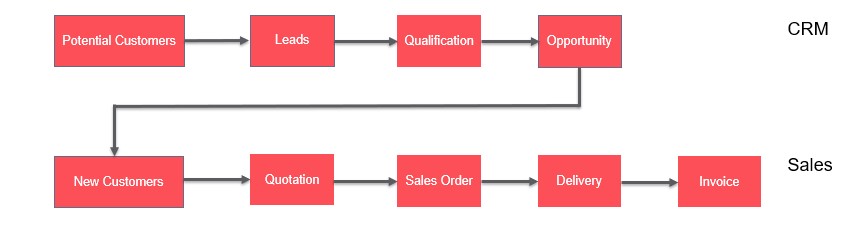
The sales workflow within Kiu can be entirely tracked using the CRM module, from initial contact through payment, as well as after sales to recontact for follow up sales. The process is started with “Leads” which is the process of collecting the very first relevant data about potential customers might be interested in your product or services in order to begin a relationship and to turn them into customers in the future. For example, a website visitor who fills in your contact form to know more about your products and services becomes a lead for your company.
After meeting certain qualification thresholds, these “Leads” will be upgraded to “Opportunities”. These “Opportunities” can be contacted by a Salesperson to understand further about the customers’ needs, and eventually provide a quotation for goods or services. When the customer approves your offering in quotation, you can confirm the Quotation to proceed to a Sales Order. Sales Order is the official order to buy products/service. Alternatively, if the customer has already agreed on the terms of the sale, you may bypass the Quotation step and go directly to Sales Order. After a sales order is complete, we can then track the delivery and invoicing of a product to the customer.

