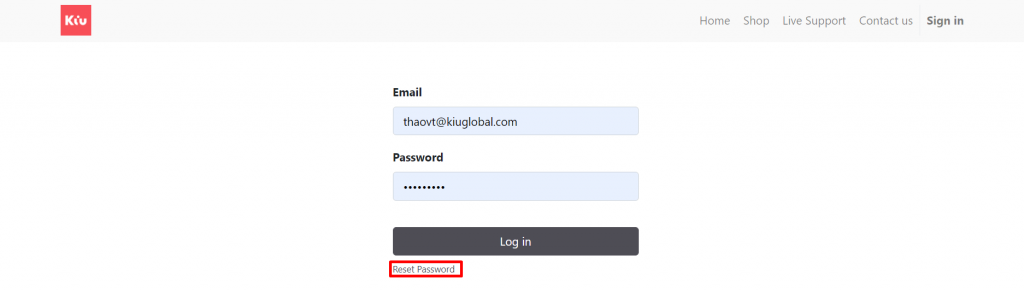Option 1:
Admin users can change the password for themselves or for employees in the company by the following:
Go to the System module>> Users>> Users to access the list of all users.
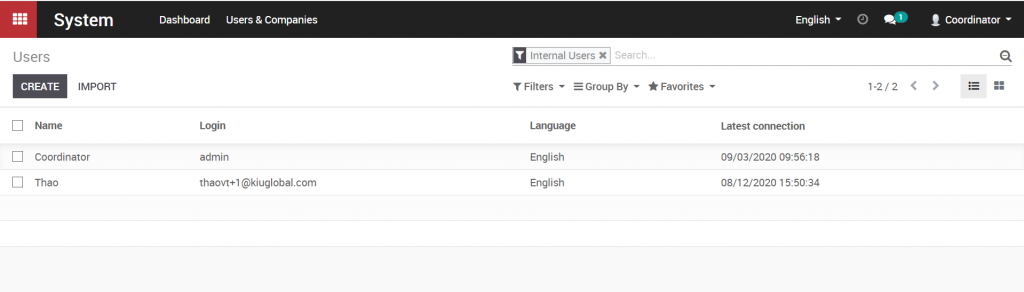
Click to Actions > Select Change Password
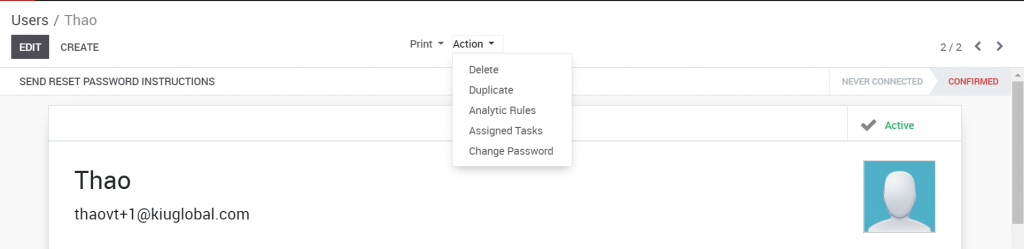
Then click Change Password to directly change the password for this user. In the new window that appears, enter the password to change and then click Change Password to complete.
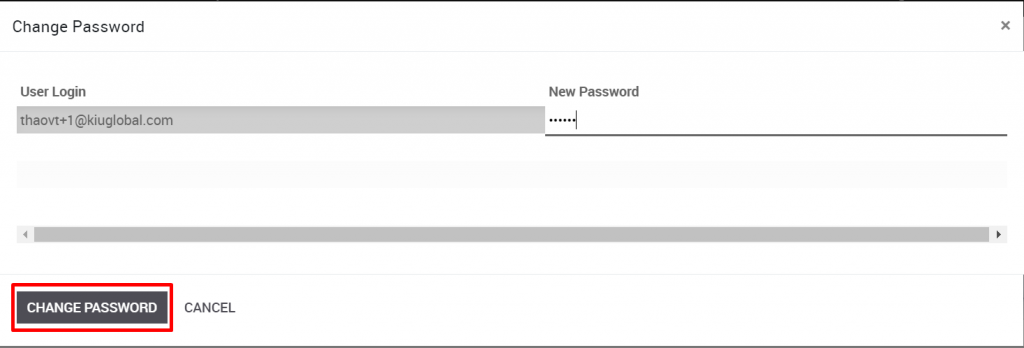
Or send for users to change their password themselves by clicking the Send reset password instructions
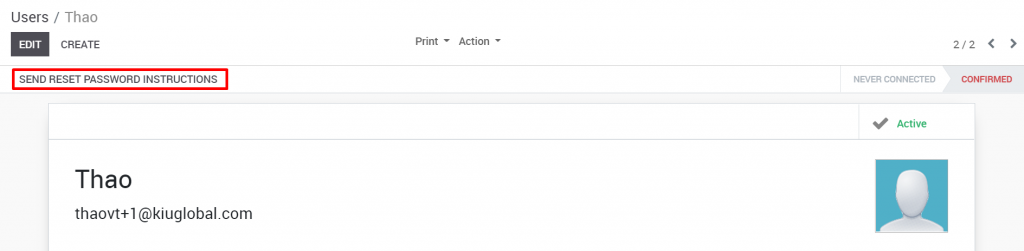
An automatic email will be sent to the user with the following content:
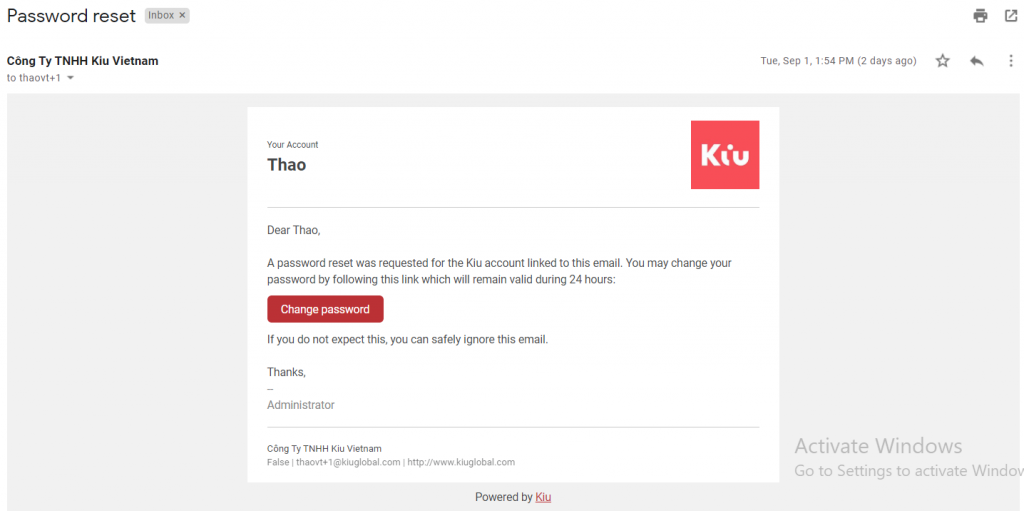
Option 2:
In addition, users can also automatically change the password by clicking on the Reset password box right at the login page.