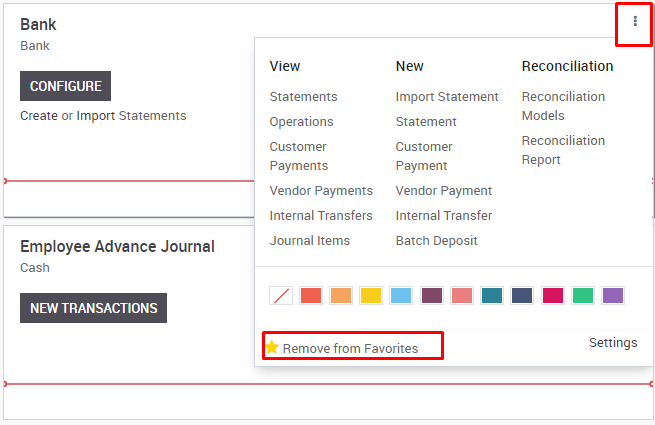Dashboard displays information from accounting journals. The customer invoice journal shows invoices waiting for confirmation, total pending payment. User can click on this information to view more detailed information.
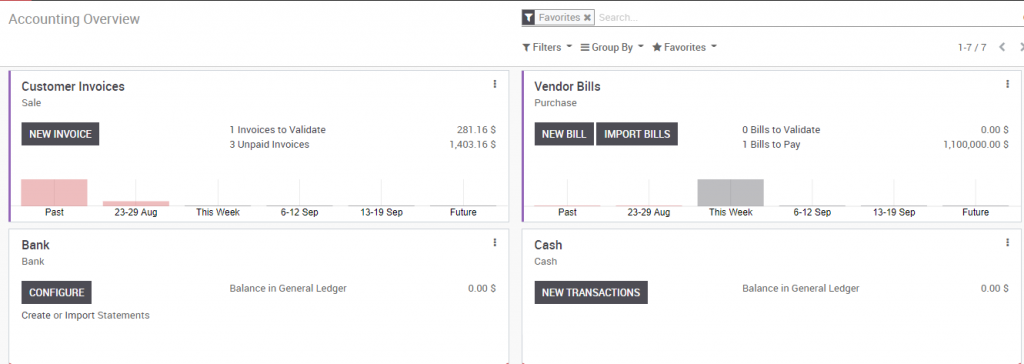
Not all accounting records are displayed on a dashboard. To choose an accounting journal that displays regularly on the dashboard, user can follow these steps:
- Remove the Favorites filter that is set by default in the search bar.
- Select the accounting journal you want to save in the Favorites filter. Click Add. Then click the star icon next to the word Favorites to make it turn yellow.