The function of filtering and grouping information in the BMP Kiu is available in almost all items in all modules, such as Products, Customers, Suppliers, Journal entries, etc.
Filters and groups usually show up just below the search toolbar in the upper right corner of the page. If you do not see this filter, the enterprise needs to click on the magnifying glass icon with a plus sign (as shown below) to display this filter and group of information.
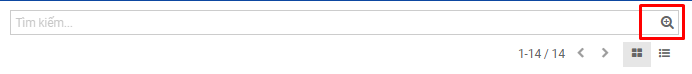
The results are as follows:
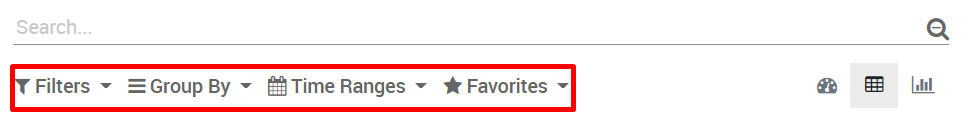
You can filter / group information according to available criteria or create custom filters / groups by yourself.
To save this filter for later use, click on Favorites, select Save current filter, and name the filter.

