Input opening balance for account except Inventory Valuation account
Create an Initial balance journal ( If the journal hasn’t been created). In the Accounting module, go to Configuration (Accounting) -> Journal
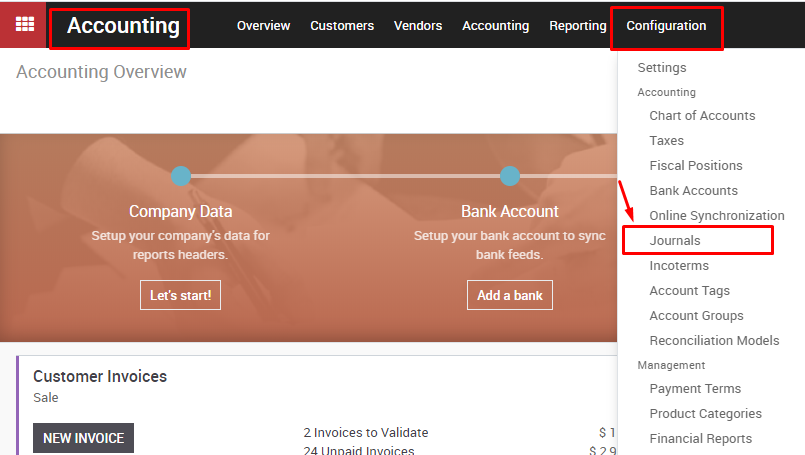
Click on Create button to create a new journal with the following information:
-
- Journal name: Opening balance( optional)
- Type: Miscellaneous
- Short code: PB (optional)
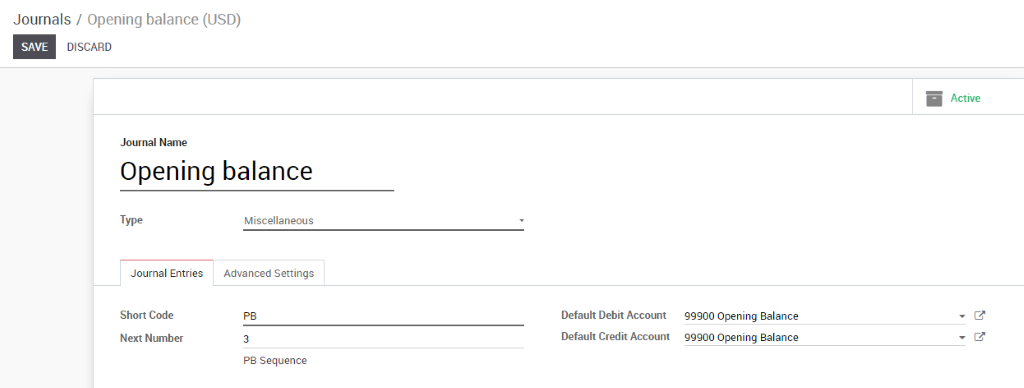
Click Save when finished
Input the Opening balance: In the Accounting module, go to Adviser-> Journal entries. Click on Create button on the top-left screen to create a new journal entry
-
- Journal: select the Opening Balance journal.
- Date: choose the first date of your fiscal year.
- Reference: if any
- In the Journal Items section, select the desired account and input the initial balance in the Debit or Credit column. Select Partner (if any), and annotate Label for the entry.
- Click on Add an item and select Opening Balance as the counterpart account, and input the Debit and Credit. The total Debit and Credit need to be balanced.
When finished, click on Save then Post the entry.
( Example)
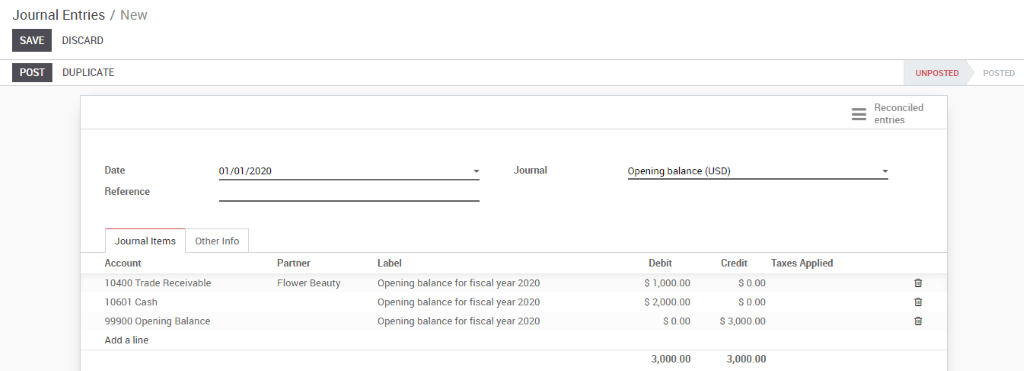
.

