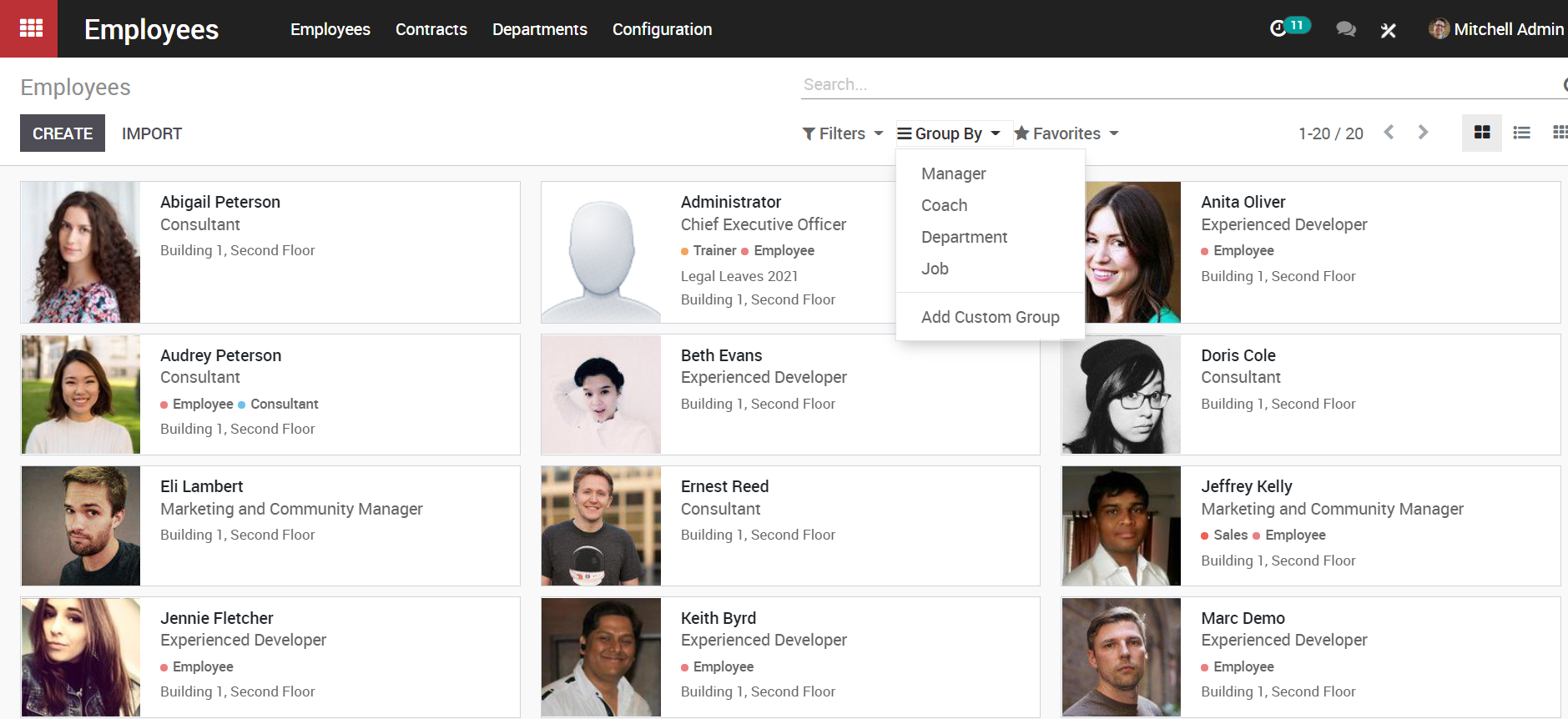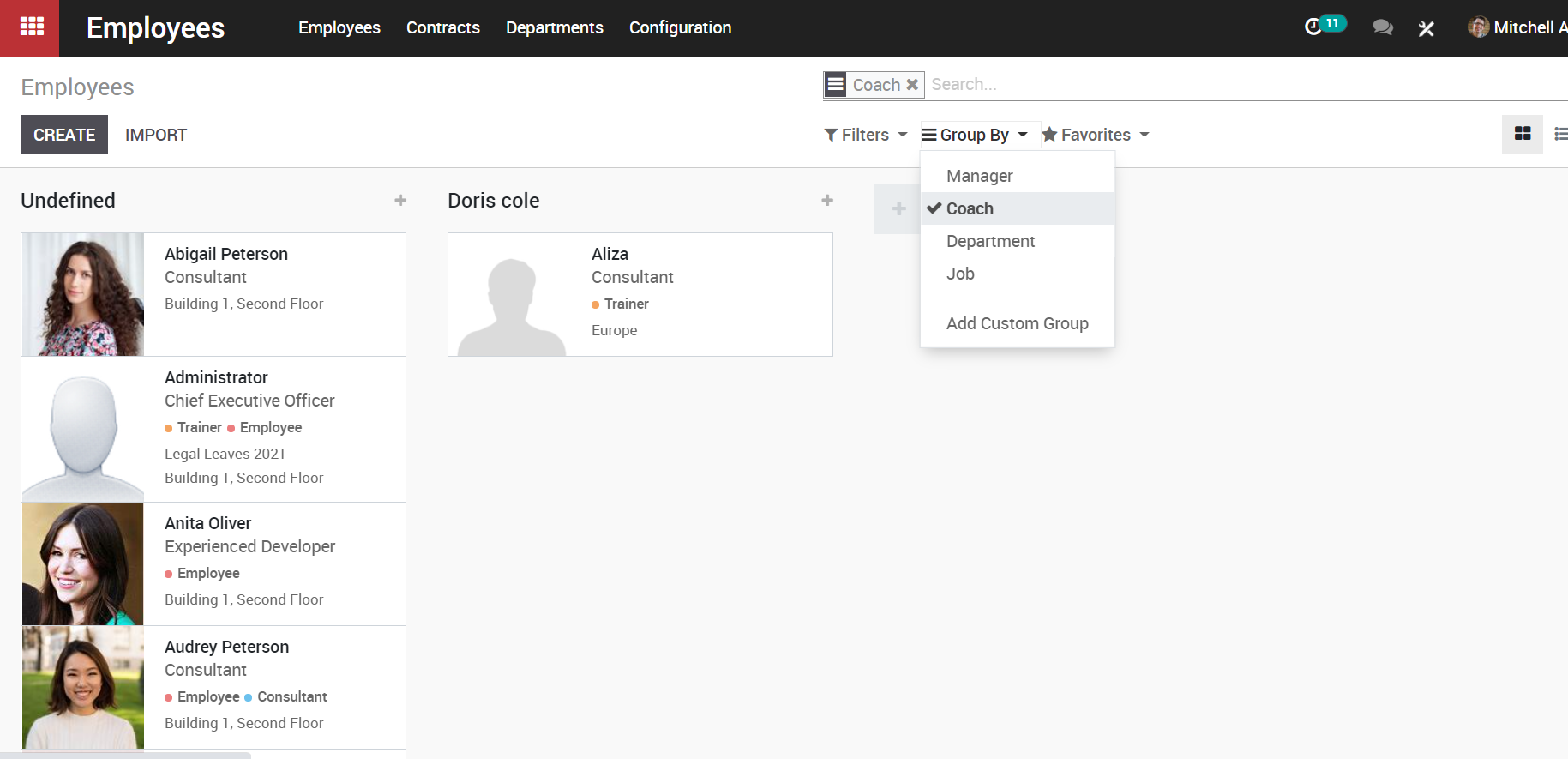Create an Employee Profile.
For that go to Employees > Create
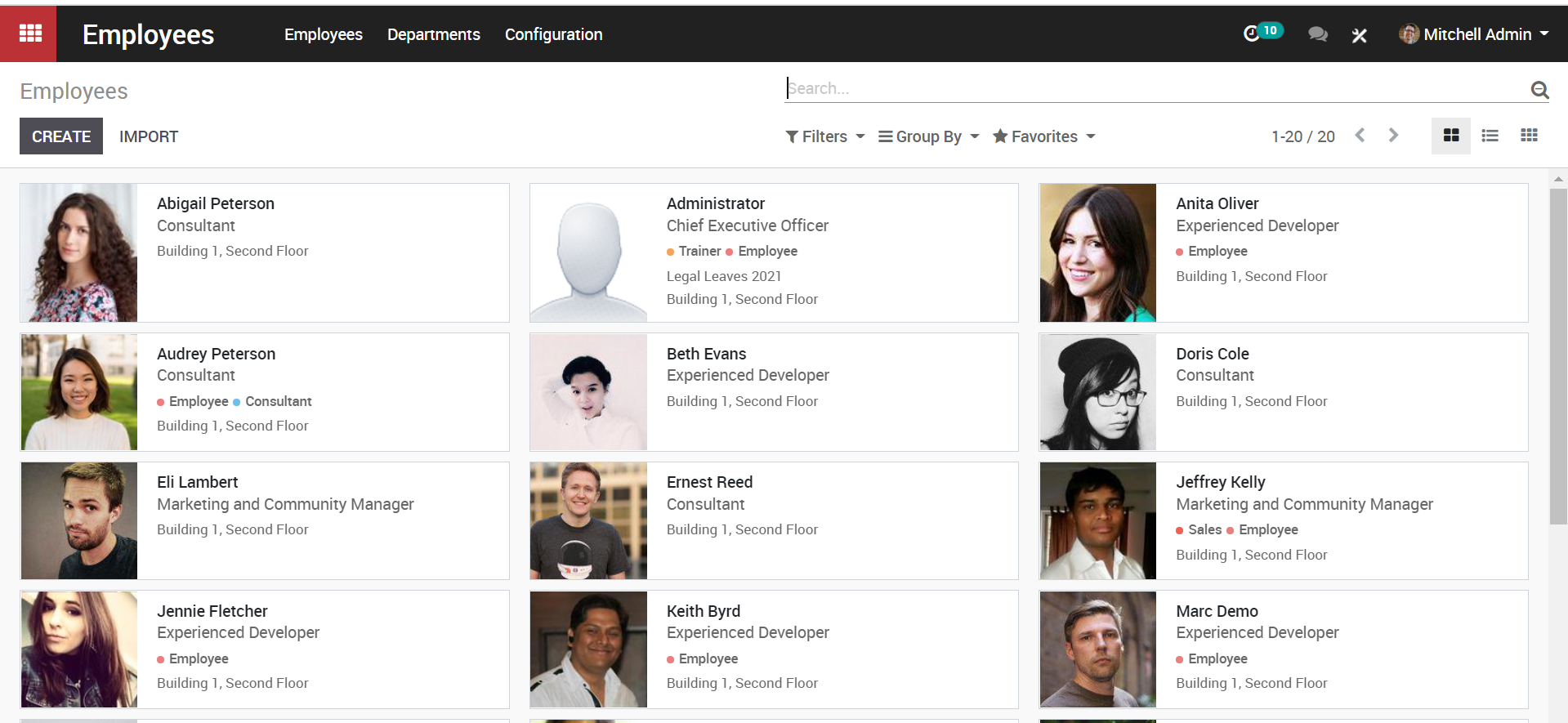
Upon clicking the CREATE button, a create form will appear like below:
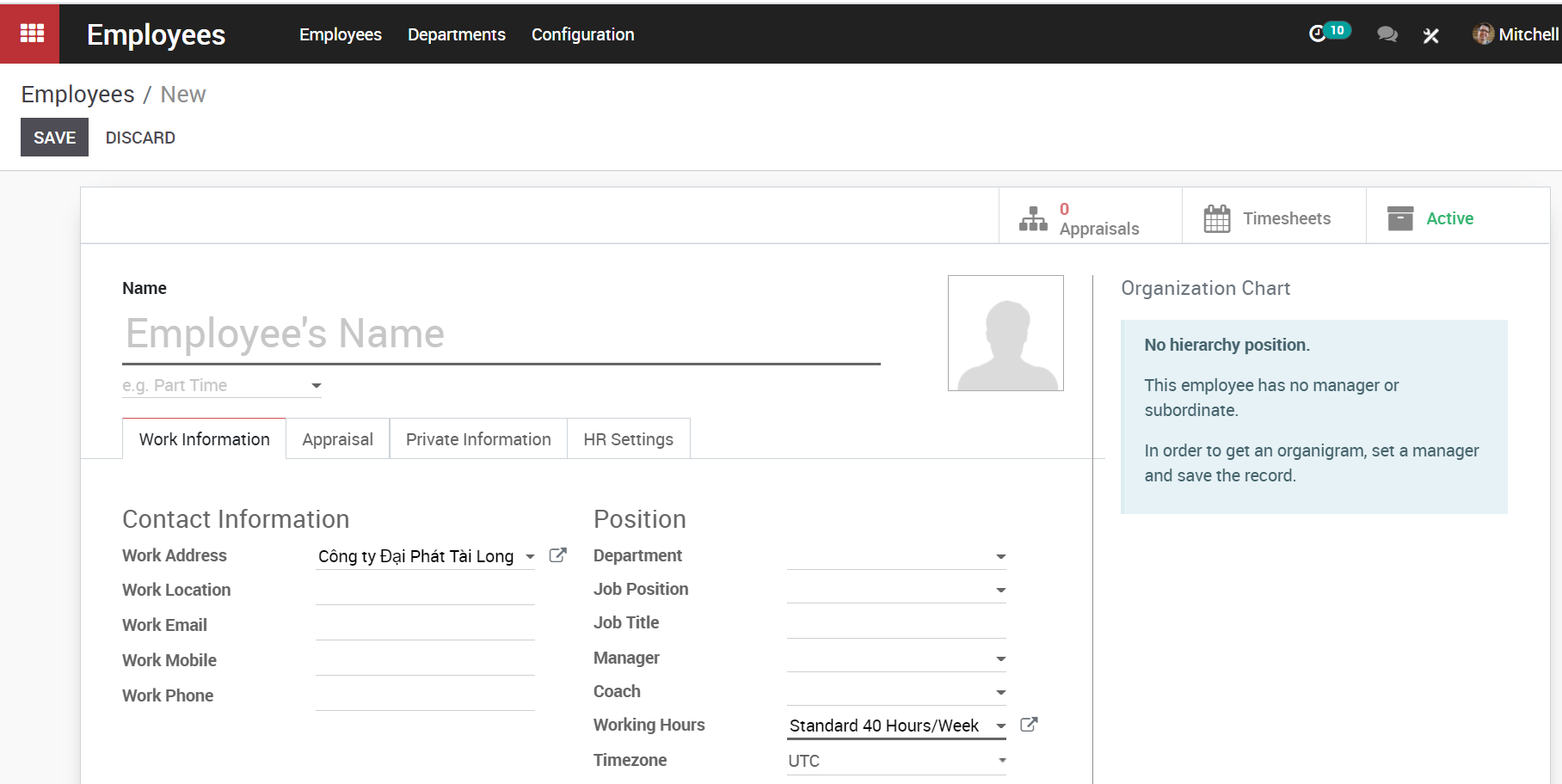
Here, one can specify the Employee Name, and the employee tag such as trainer, employee or a consultant.
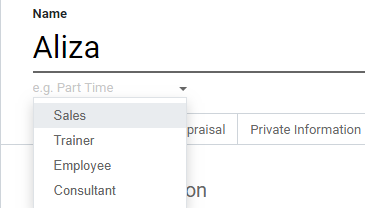
a. Under Worker Information tab
One can specify the work related information such as Work Address, Work Location, Work Email, Work Mobile, Department, Job position, Job Title, Manager, Coach, Working hours and Time Zone.
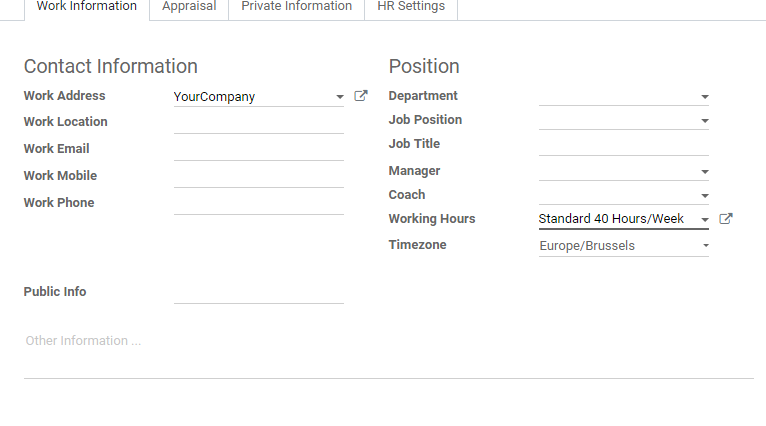
b. Under Appraisal Tab
Specify who we need to send the appraisal form to – Manager, Employees, Collaborators, Colleagues and also can set the periodicity of the appraisal.
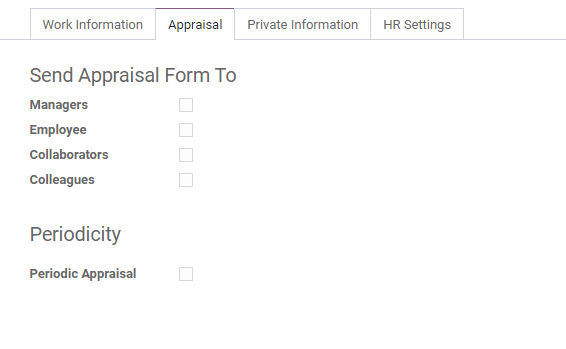
c. Under Private Information tab
One can specify the private employee information running from Nationality, Identification no, Passport no, Bank Account number, Contact information like phone number and address, also the field for specifying the gender, date of birth, place of birth, Work Permit, Education and much more.
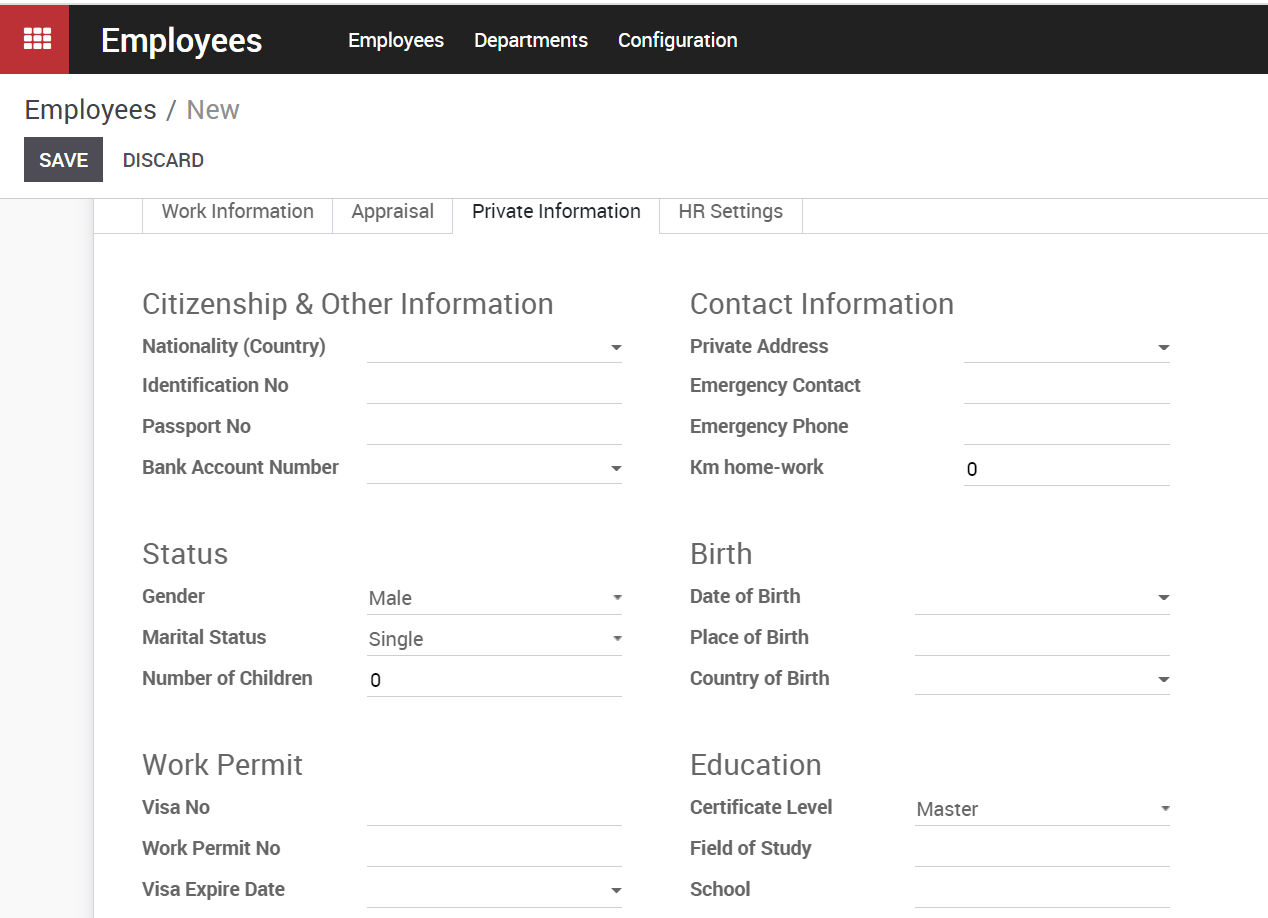
d. Under HR Settings tab
You can specify the details with respect to expense, timesheet, attendance and more.
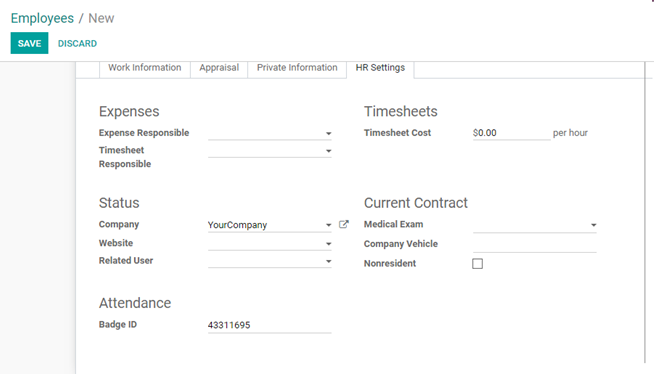
Once specifying all the relevant details click on SAVE to mark the changes. One can see the organizational chart or the hierarchy on the right side. Here you can see the employee template at which you are currently looking at and the managers of the employee. This organizational chart or the hierarchy can be highly useful if the company size is large and the HR department doesn’t necessarily know which manager belongs to which employee etc. It gives a quick glance over who is working under whom, giving all information here.
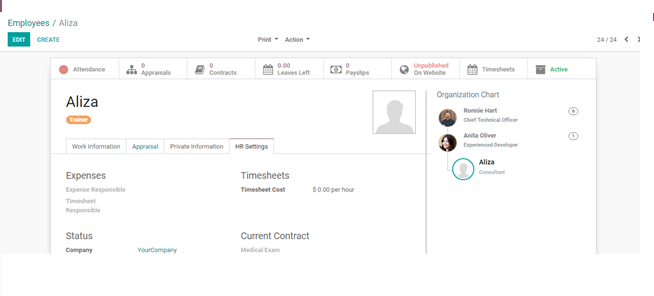
e. Update/Delete an employee
Employees > Dashboard
Select any of the employee from the list.
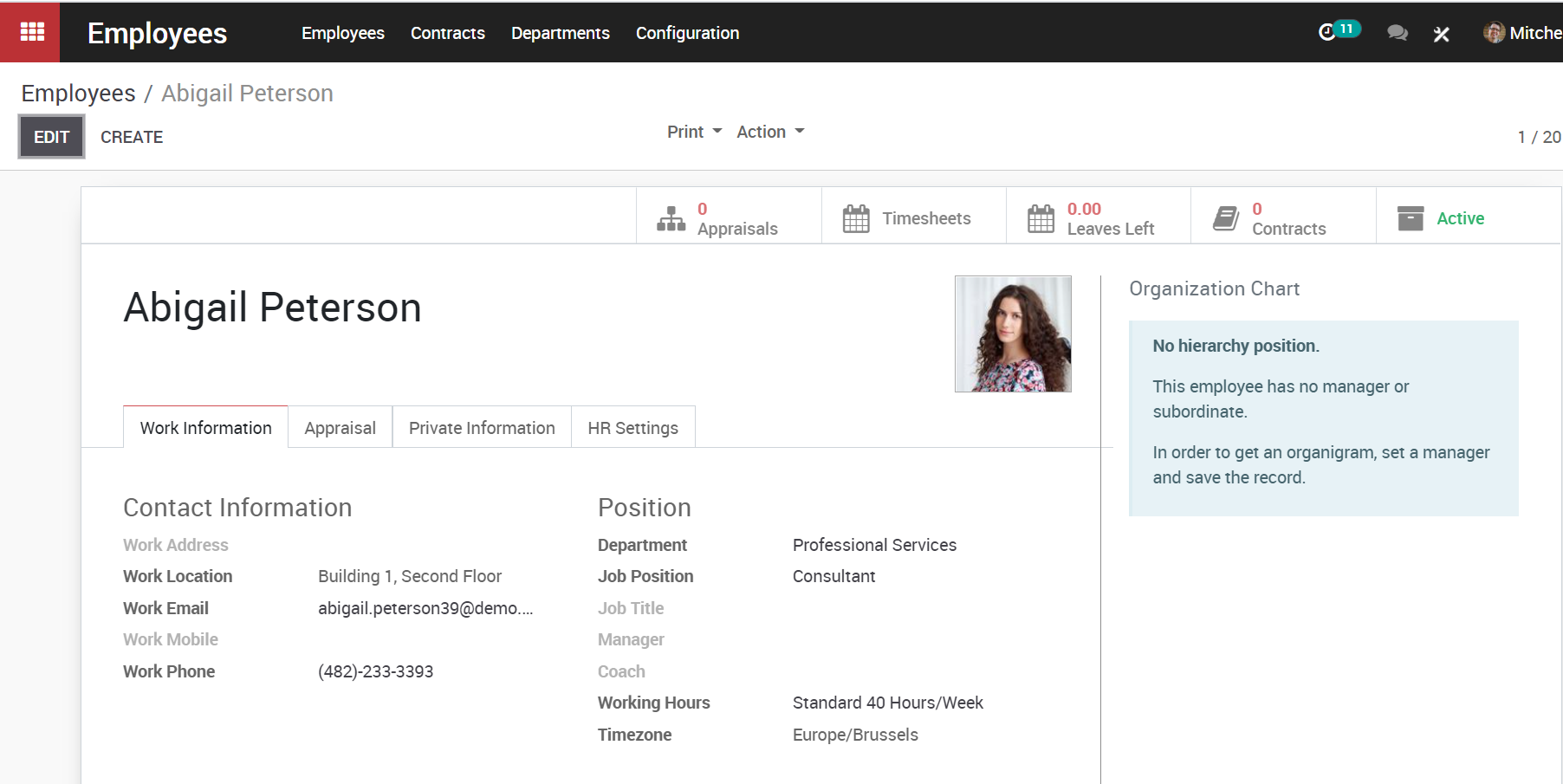
You can view employee info on the window, make necessary changes if needed and save To delete an employee, click on ‘Action’ > Delete.
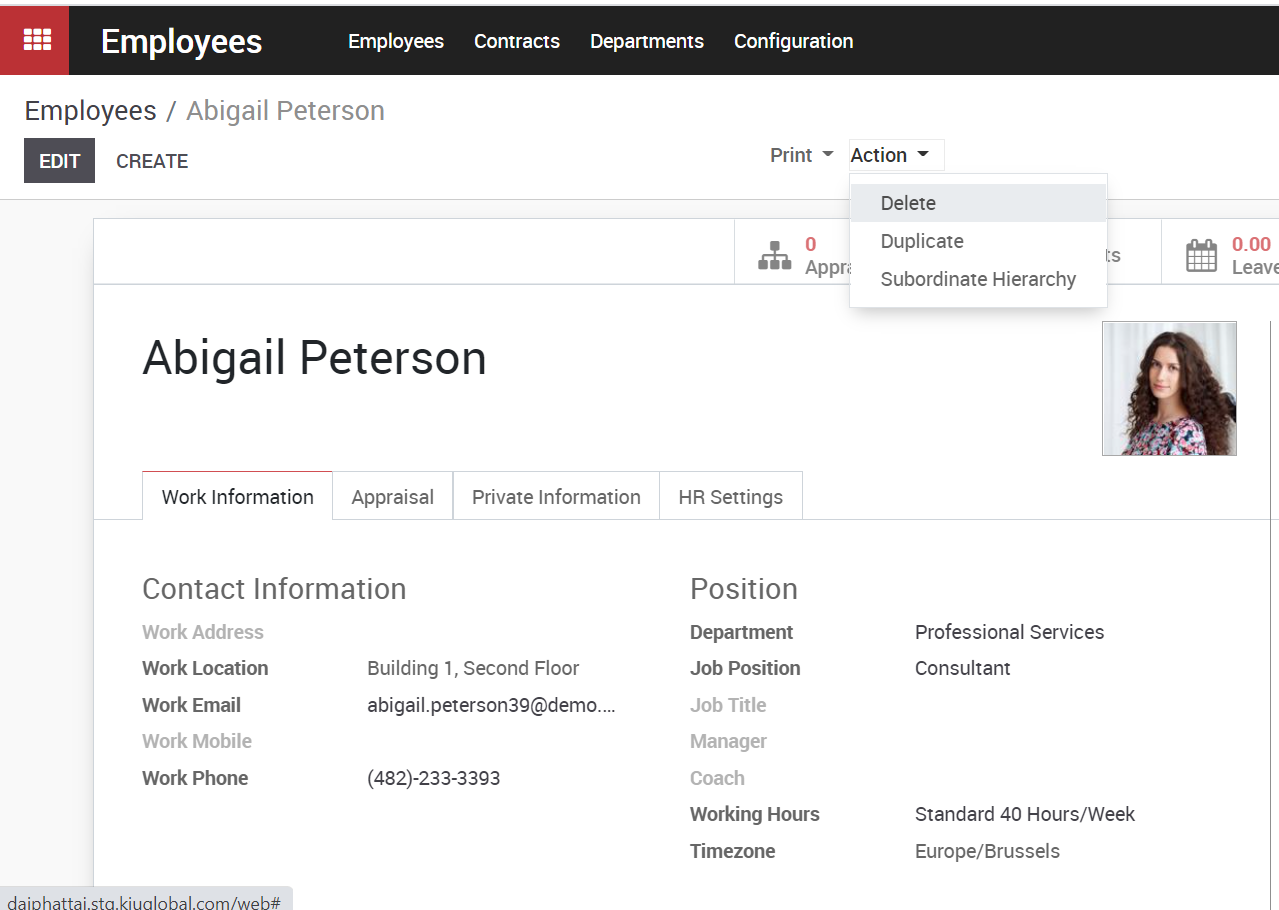
Note:
In HR Tab there is field “Related User”, using this option you can assign an employee to any ‘system user’. For example, project manager can be any employee of the firm as well as he can be the “Administrator” of the system
One can also easily filer the employees or group the employee based on different criteria’s say Manager, Coach, Department, Job or more. One can add n- number of customer group to filter employees easily.