If your invoice is still in draft, you can modify it the way you want. However, if your invoice is validated, you can not change it anymore. If you need to modify it, the right operations to do are:
- Refund the original invoice;
- Reconcile the original invoice with the refund to void them;
- Create a new draft invoice, a copy of the original;
- Validate the new invoice.
All those steps are automated by KIU. All you have to do is to click on the Refund button on an invoice.
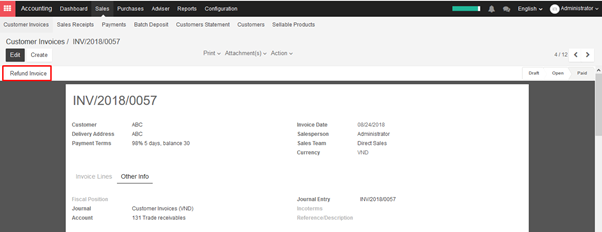
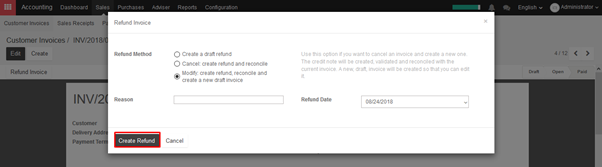
In the refund dialog, select the option “Modify: create a refund, reconcile and create a draft invoice”. Once you click on the “Create Refund” button, KIU will void your existing invoice and create a new draft invoice that is a duplicate of the original one.
Edit this new draft invoice and validate it when it’s correct.

