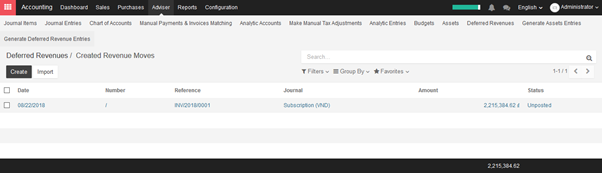Upcoming Deferred Revenue entries will be generated automatically. But for past Deferred Revenue entries, you have to generate manually. This function will help you generate all unposted journal entries relating to deferred revenue during a period of time.
Open Accounting module ‣ Adviser ‣ Generate Deferred Revenue Entries
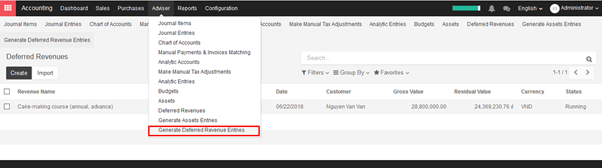
Fill in account date. It will cover all unposted transactions up to date.
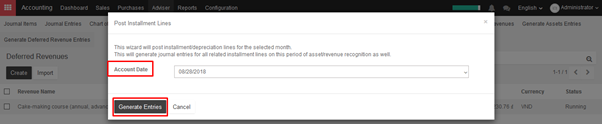
Click to each transaction, check and then Post.