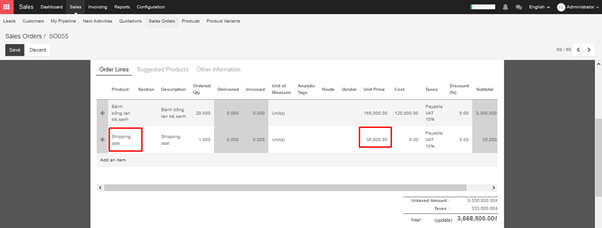There are two ways to invoice the shipping costs:
- Agree with the customer over a cost and seal it down in the sale order
- Invoice the real cost of the shipping.
→ Invoice the price set on sale order
In Sales Module ‣ Sales order
On your sale order, choose the carrier that will be used. Click on Delivery Method to choose the right one.
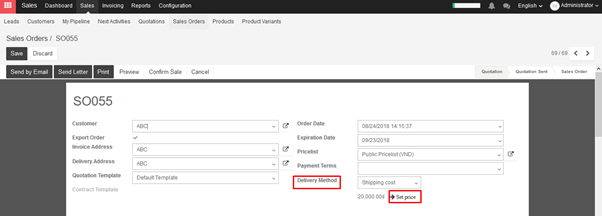
The price is computed when you save the sales order or when you click on Set price.
To invoice the price of the delivery charge on the sale order, click on Set price, it will add a line with the name of the delivery method as a product. It may vary from the real price.
When you create the invoice, it will take the price set on the sales order.
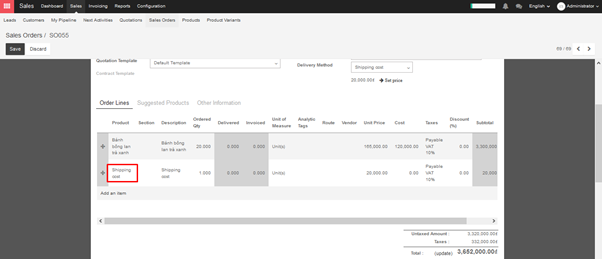
→ Invoice the real shipping costs
On your sale order, choose the carrier that will be used. Click on Delivery Method to choose the right one.
Edit the cost set automatically by KIU to real cost ‣ Save
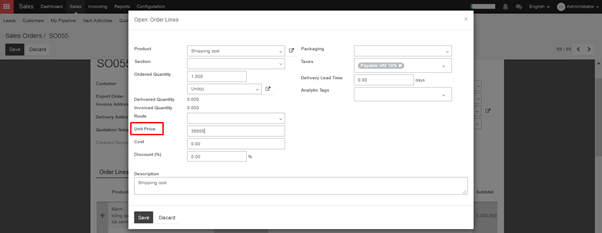
Go back to the sale order, the real cost is now added to the sale order.