After payslip is created, accountant can access Accounting –‣ Bank Statement to pay to Employee.
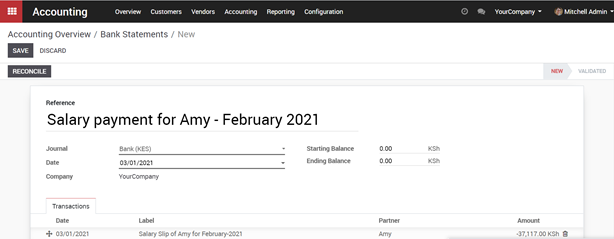
Accountant should fill in the necessary information regarding the salary payment for the employee, then choose the amount of net payment and click “Save” button. Please be noted that the amount should be negative.
Then, accountant need to reconcile the payment amount with the created payslip amount by click “Reconcile” button. A pop up of Reconciliation will be created as follows:
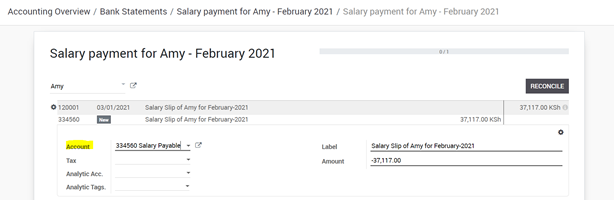
Then, accountant select the related account as “Salary payable”, then click “Reconcile”
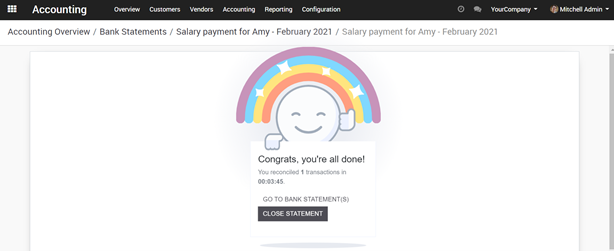
Then, the salary will be paid accordingly.

