For that go to Settings->Configuration
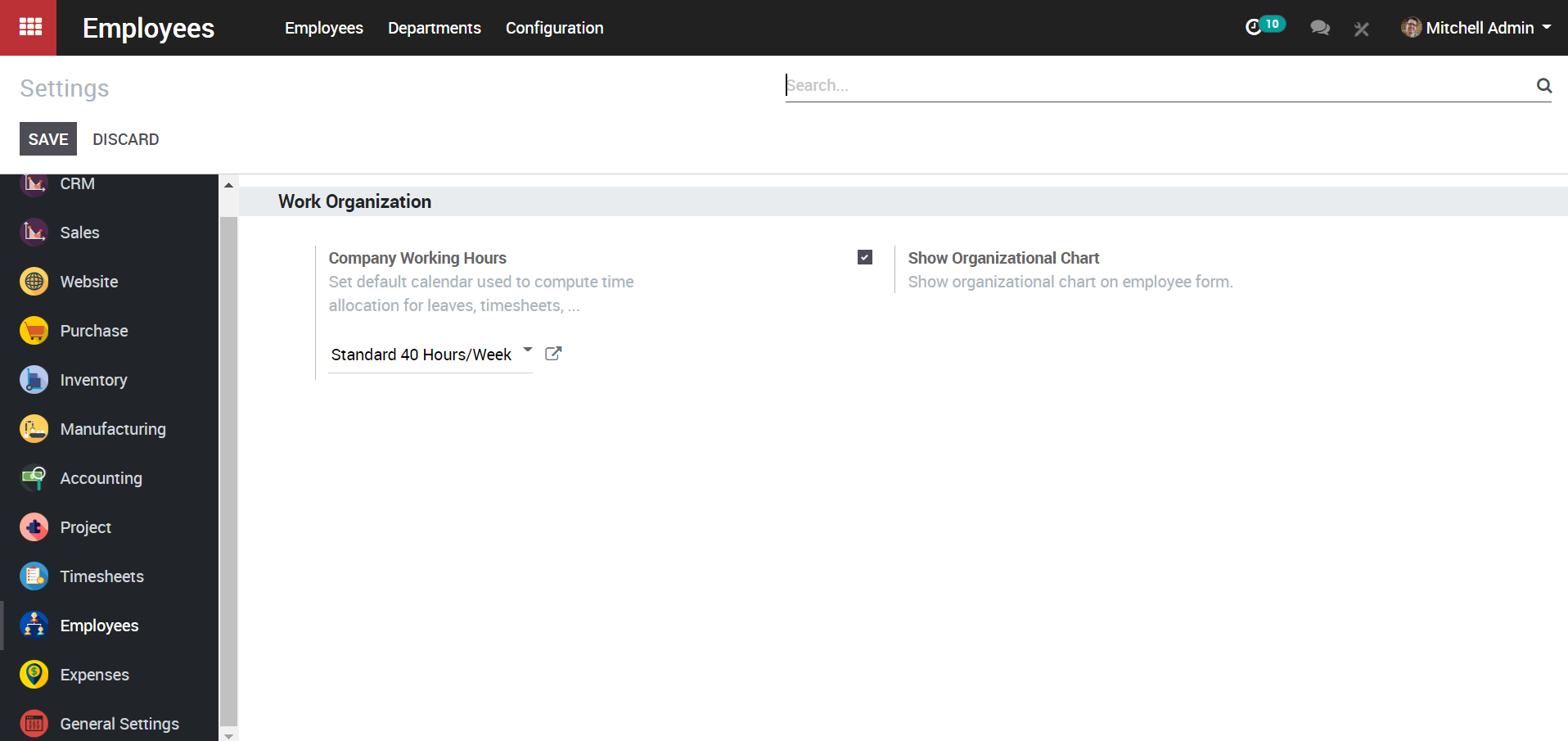
One can modify the company working hours via clicking the modify button,
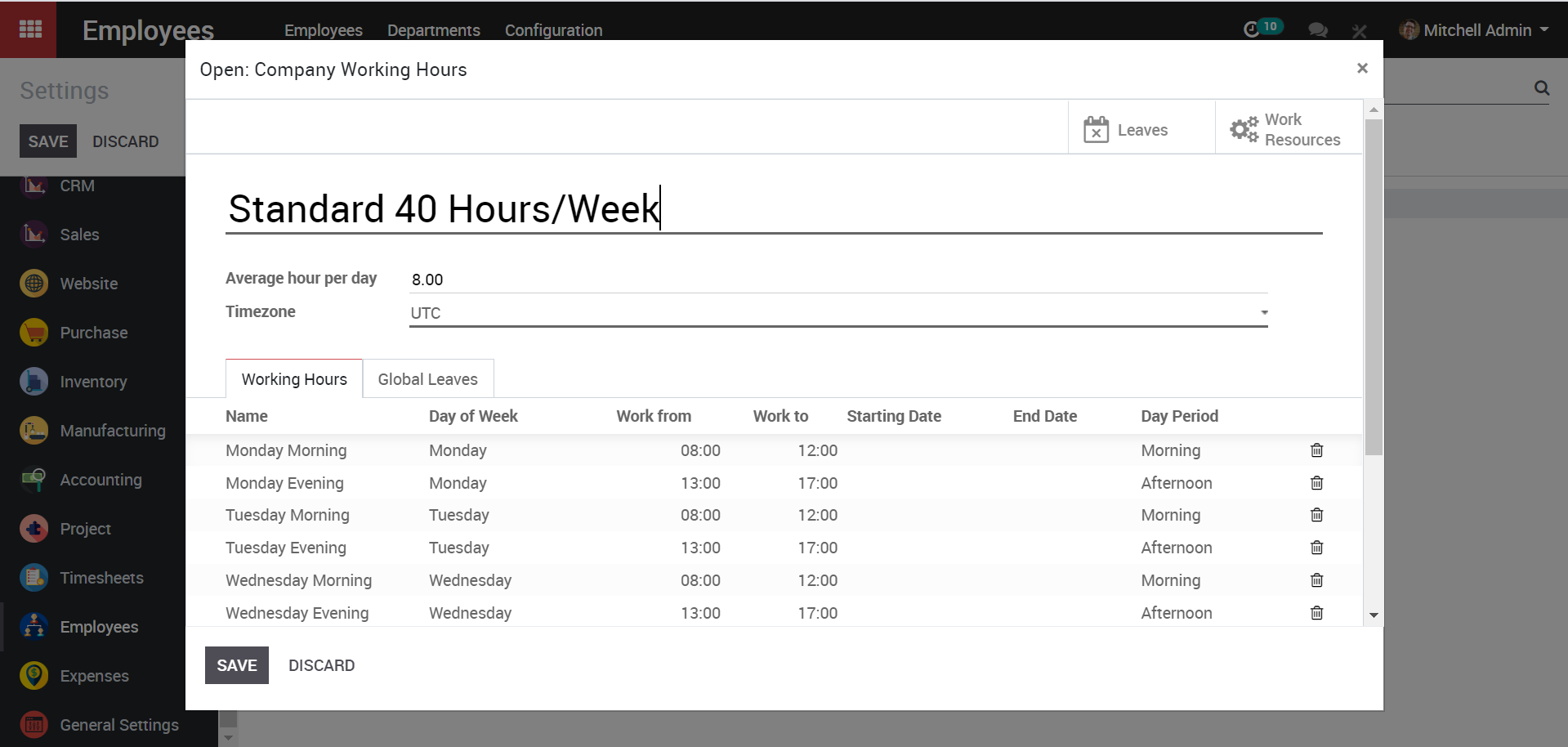
One can also add the information with respect to global leaves as well under the Global leaves tab.
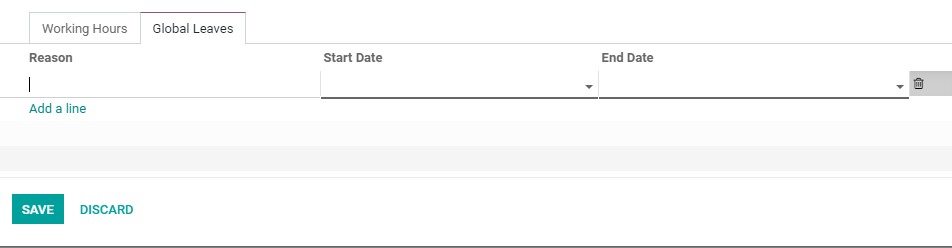
If you want to change the working time of a particular employee, click on the work resources button on top right side.

Upon clicking, you will be navigated to a new window, with the list of all resources with their specified working time.
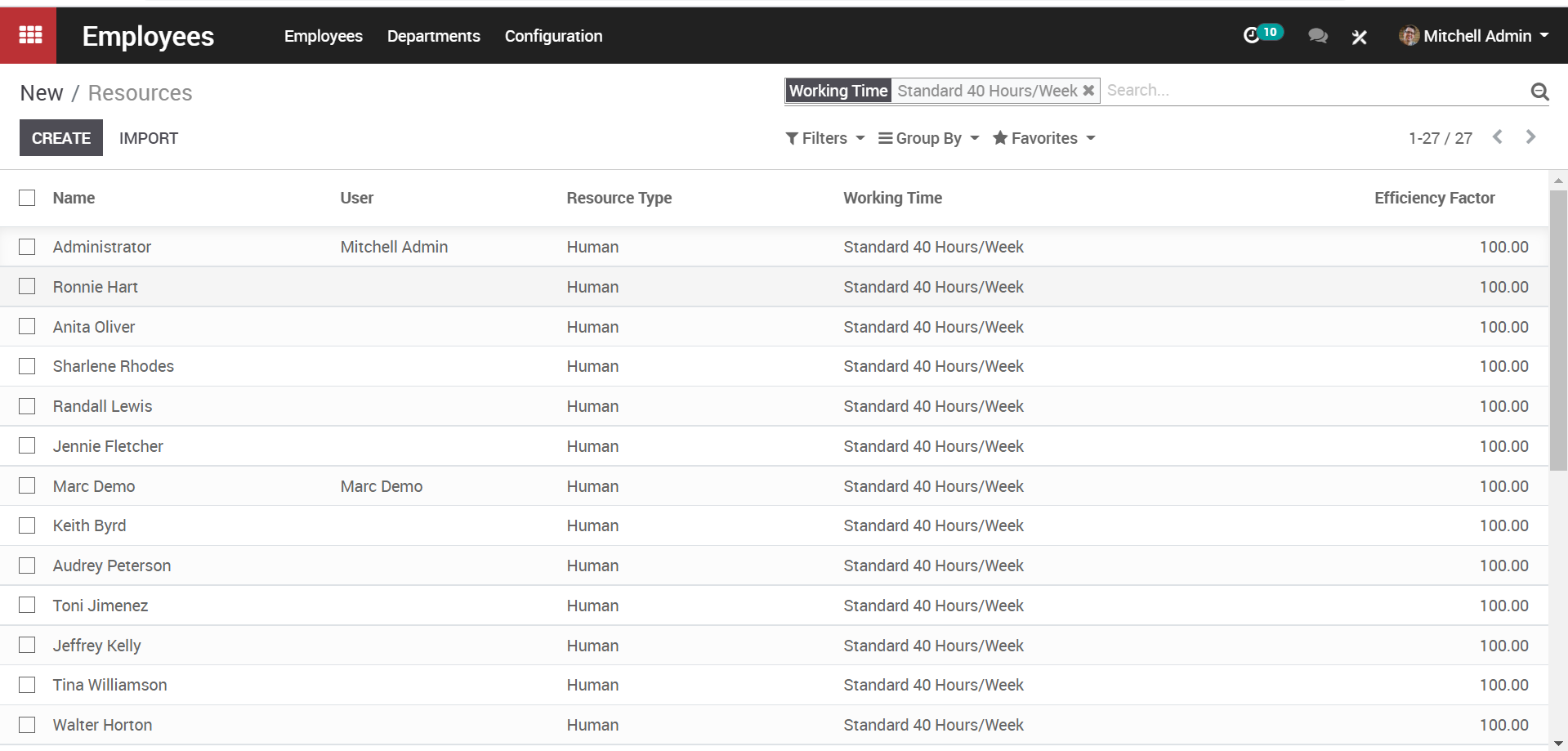
Click an employee to make the changes to his current working time.
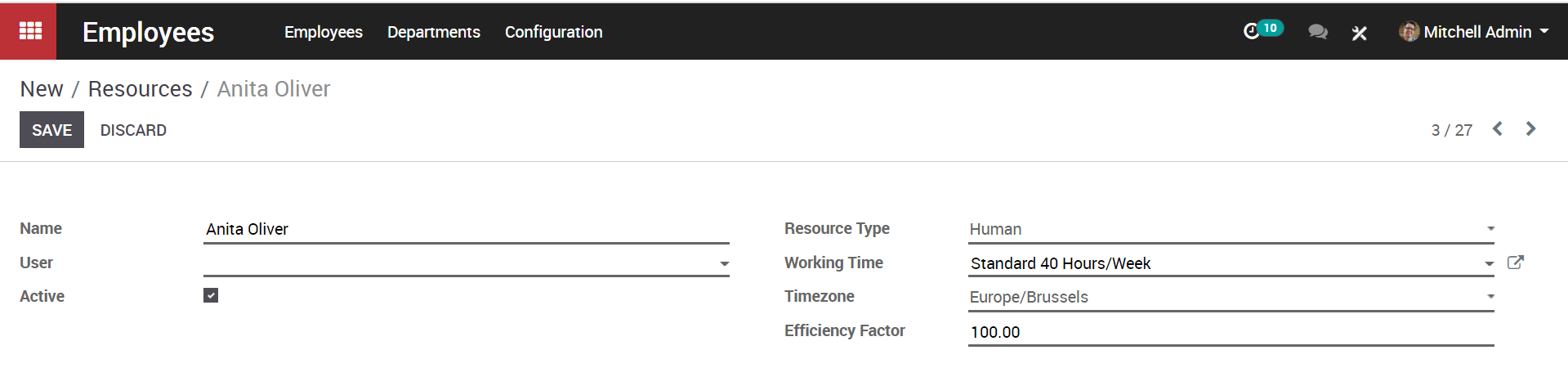
Click SAVE to mark the changes.

