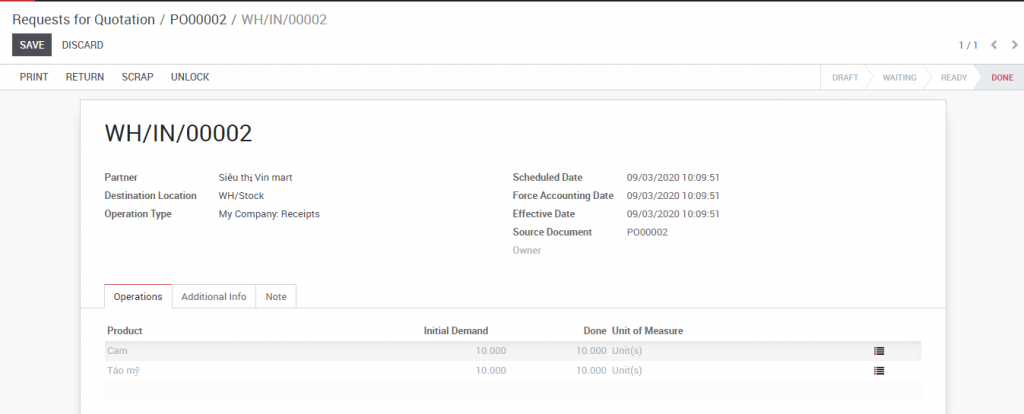If we click on the “Receipt” button, the details of our shipment will appear. If the items displayed does not match the items you received, Click on the “Edit” button, next to each line of your shipment, and then select the number of products you have received.
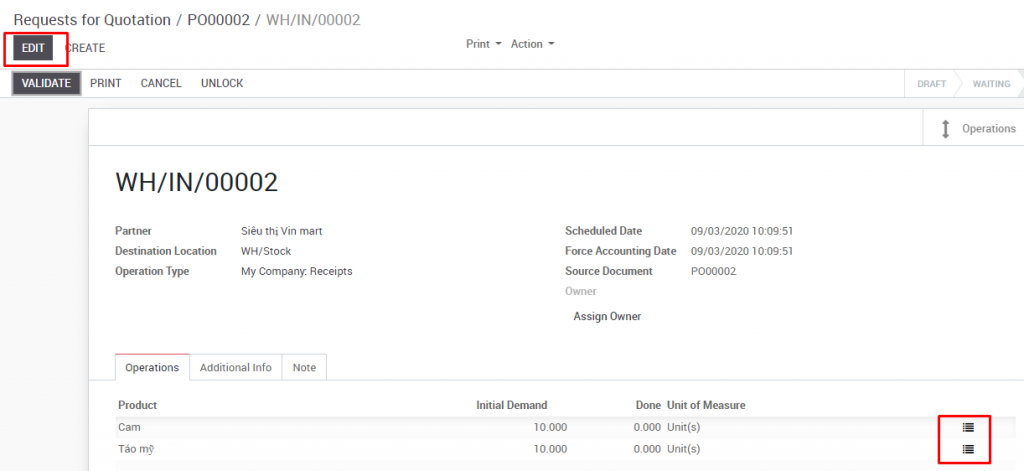
Verify the actual units the company has received from the suppliers
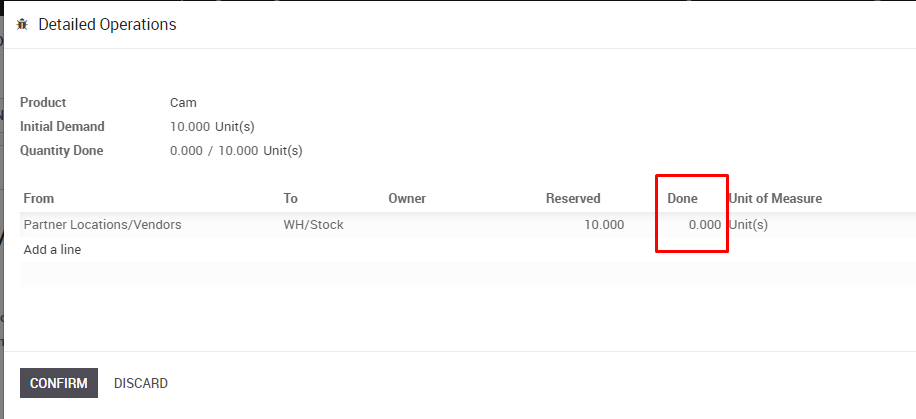
If you have received all of the products in the shipment, the number of products you have received in the “Done” column matches the number in the “To Do” column, you can now click “Validate” at the top of the screen, and the status will change to “Done” in the top right, and you will have received the products to your warehouse.