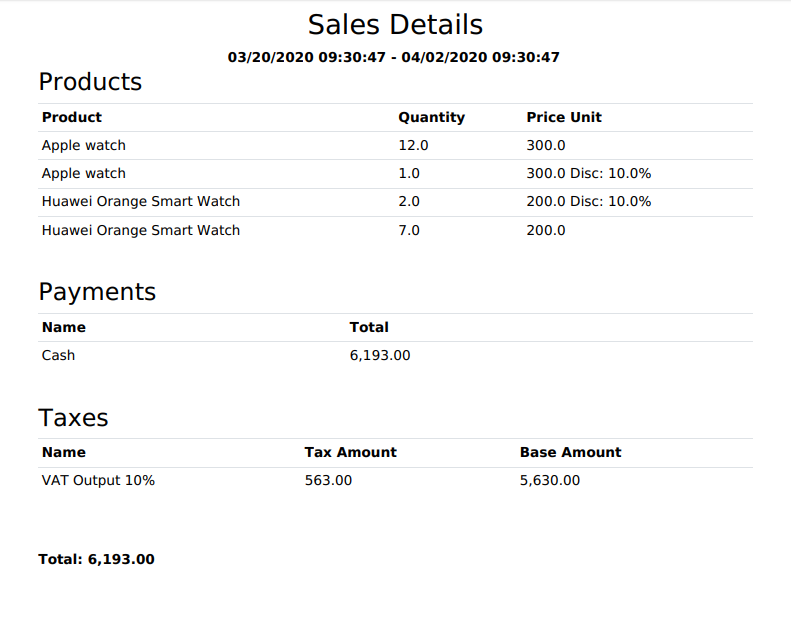Step 1: Follow the link POS > Reporting > Sales Details to open report
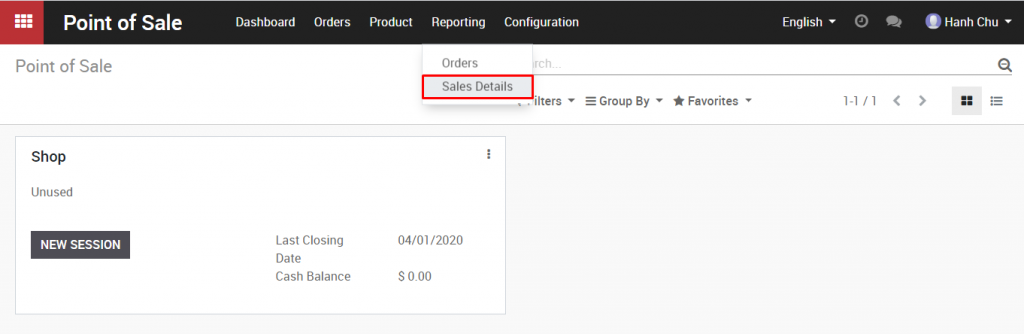
Step 2: Input time range parameter and click Print. The report will be downloaded automatically in pdf format.
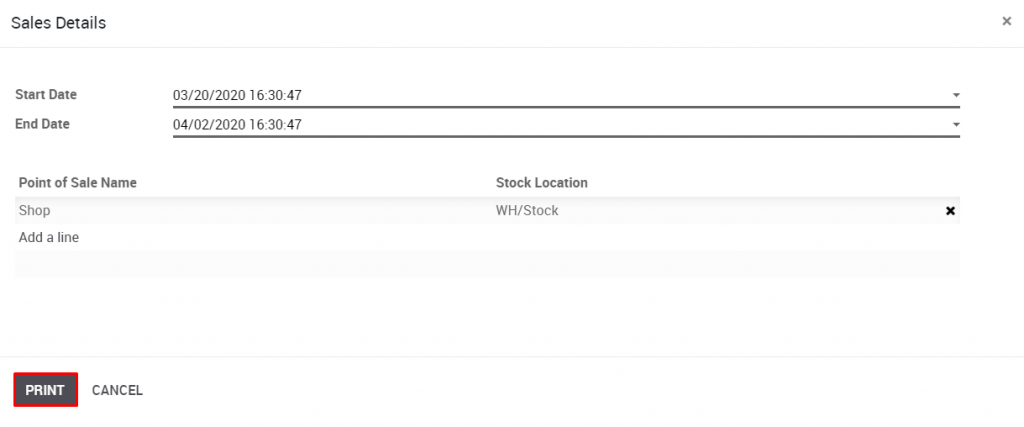
Step 3: Open the downloaded report and check your sales details.
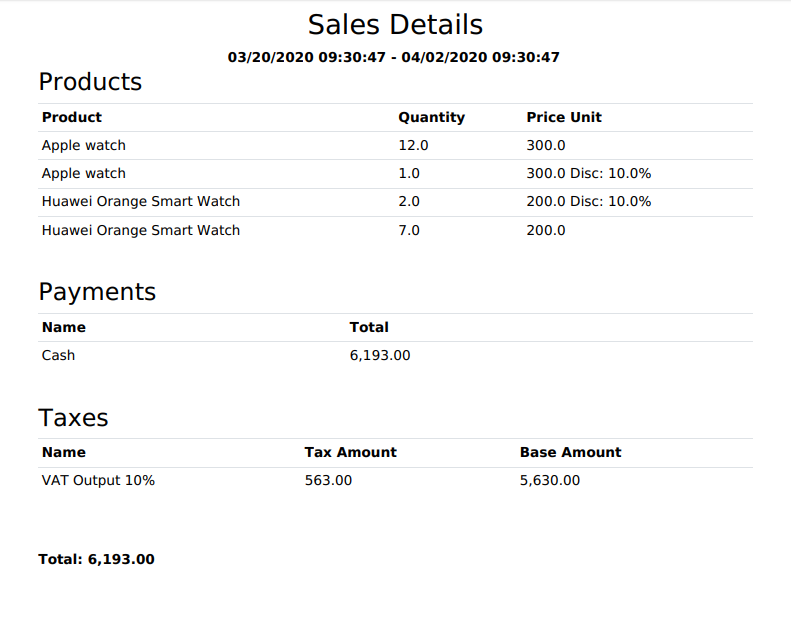
Step 1: Follow the link POS > Reporting > Sales Details to open report
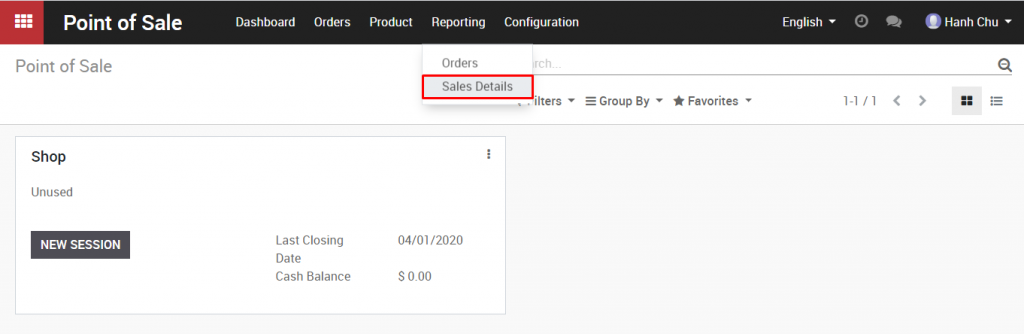
Step 2: Input time range parameter and click Print. The report will be downloaded automatically in pdf format.
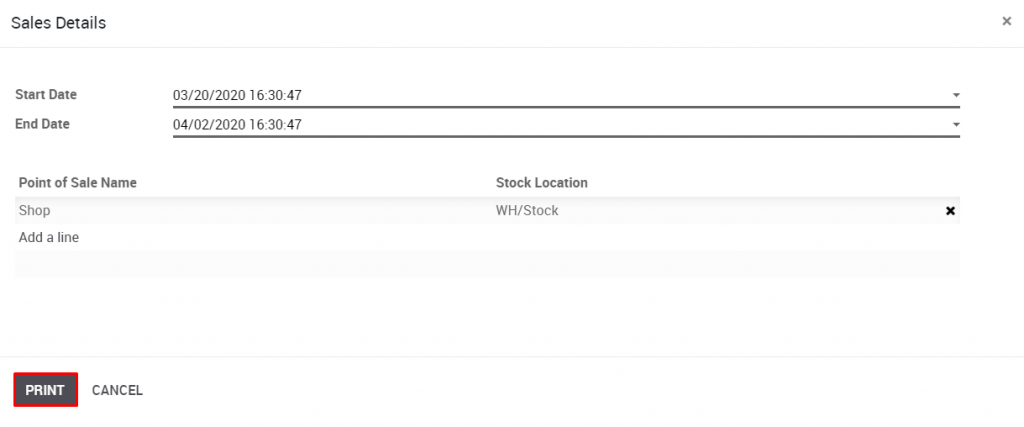
Step 3: Open the downloaded report and check your sales details.