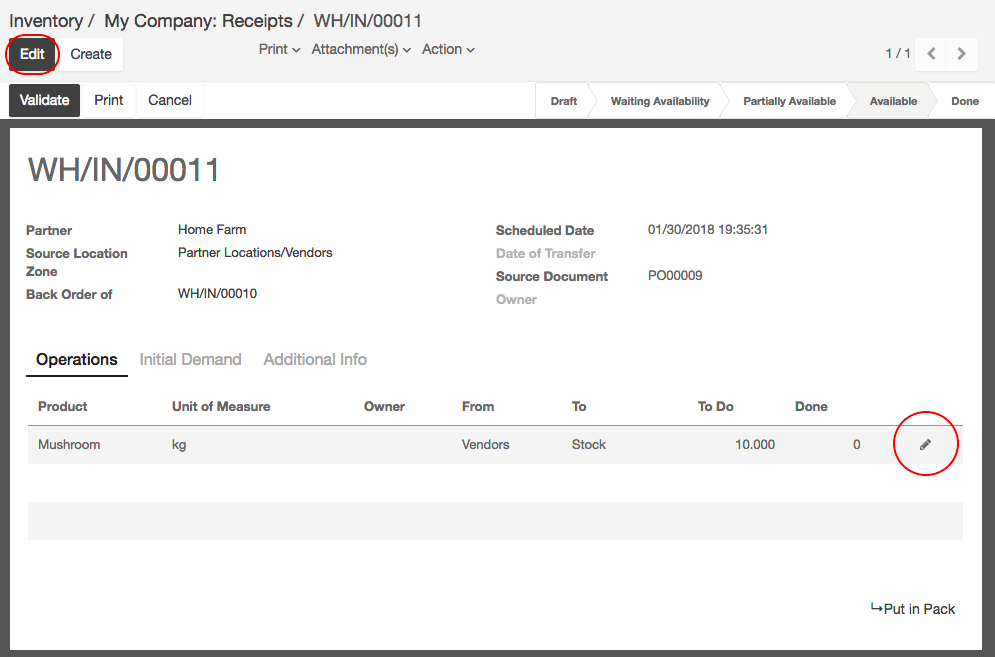You can retrieve the receipt order in 2 ways:
→ From the purchase order
On the top right of your confirmed purchase order, you will see a button with the related Receipt:
![]()
Click on it to see the Transfer order.
→ From the Inventory Dashboard
When opening the Inventory module, click on # to receive to see the list of your deliveries to process.
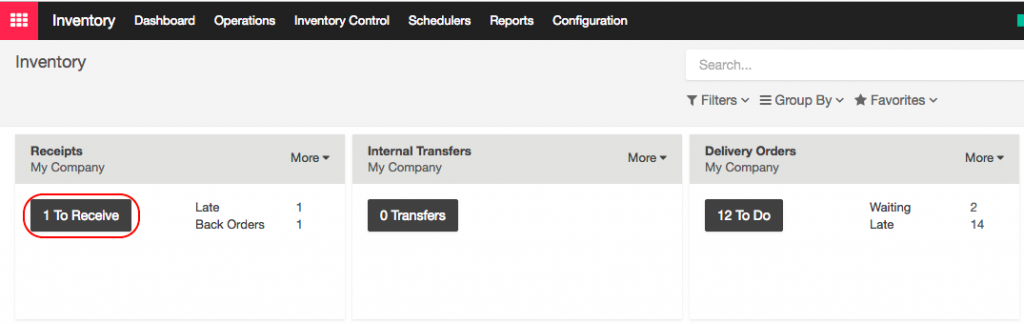
In the list, click on the one related to the purchase order:
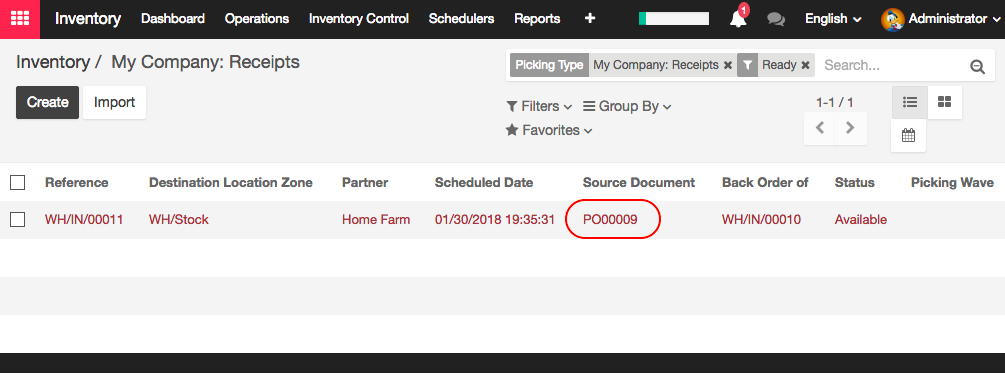
To process the stock transfer. Simply click on Validate to complete the transfer. A message will appear asking if you want to process the whole order, accept it by clicking on Apply.
In case you receive a part of your PO, just click Edit or pen icon