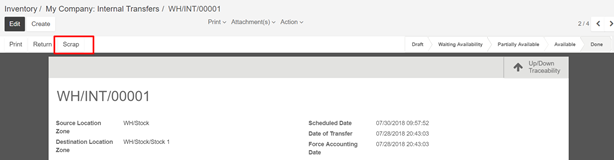Scrap means waste that either has no economic value or only the value of its basic material content recoverable through recycling. In your warehouse you sometimes find products that are damaged or that are unusable due to expiry or for some other reason. You often notice this during picking or physical inventory. Since you cannot normally sell or store these products, you have to scrap product. When goods are scrapped they are not reflected in the system as a part of the inventory. The scrapped material will be physically moved to scrap area.
- Configuration
When you install inventory management, the system automatically creates one default scrap location, namely Virtual location/Scrapped.
To create an extra scrap location, Go to Inventory ‣ Configuration ‣ Settings and check Manage several warehouse, each one composed by several stock locations, then click on Apply.
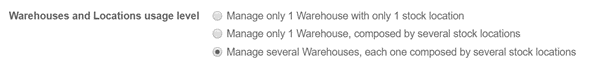
Then you can create a new scrap location in Configuration ‣ Warehouse Management ‣ Locations. To define a scrap location, you have to check Is a scrap location? on location form view.

- Different ways to scrap product
- Scrap from Receipt : To scrap product from incoming shipment , go to Inventory -> Dashboard -> Receipts
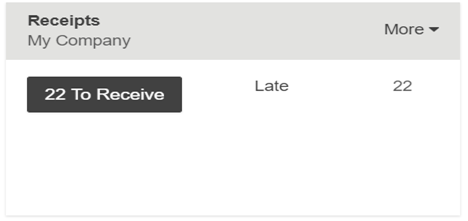
Open the incoming shipment and click on the Scrap button
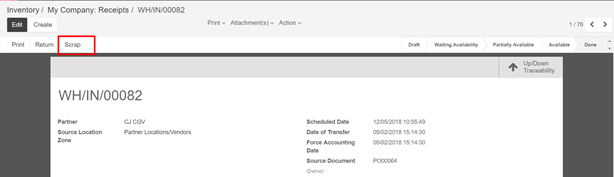
Scrap from delivery order : To scrap product from outgoing shipment, go to Inventory -> Dashboard -> Delivery orders
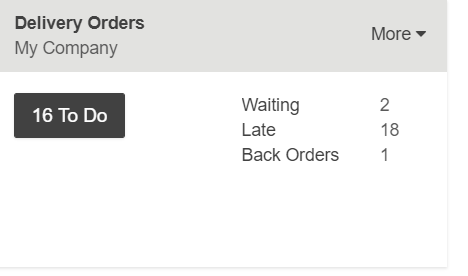
Open the outgoing shipment and click on the Scarp button
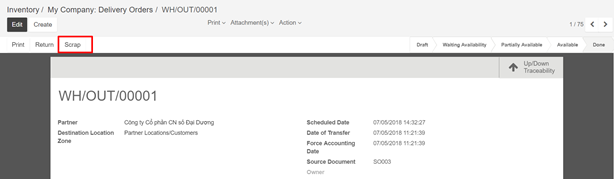
Scrap from internal transfer : Go to Inventory -> Dashboard -> Internal transfer
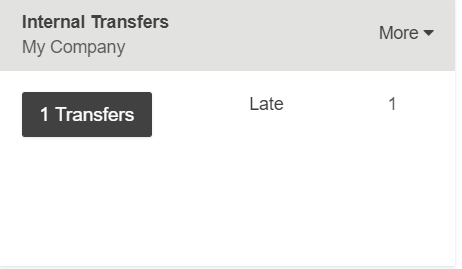
Open the internal transfer and click on the Scarp button