KIU enables you to create and manage your organizations departmental hierarchy in the most simple manner.
a. Create department
For that, go to the configuration Employee > Department > Create.
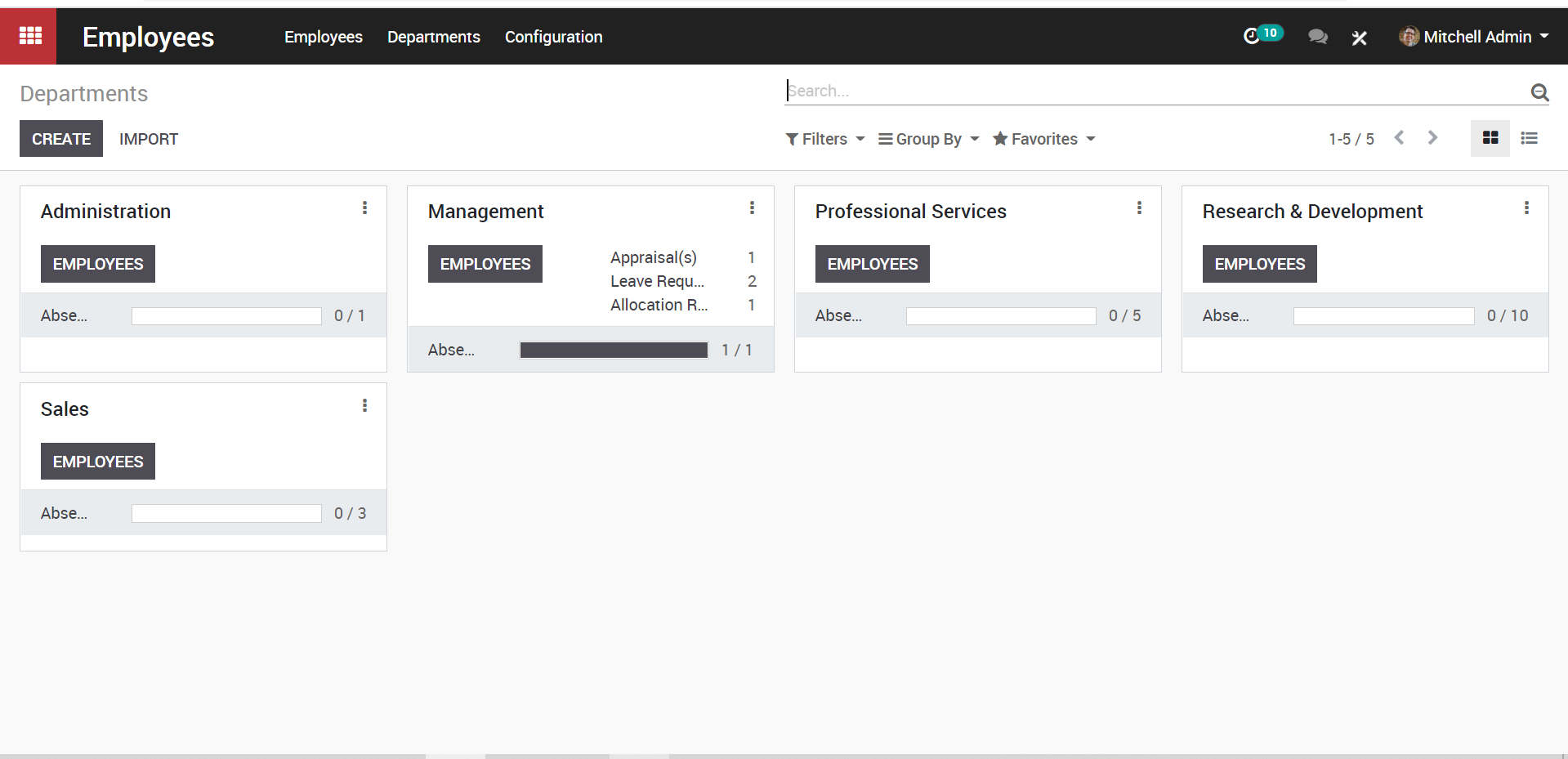
KIU-human-resource
One can see a few already created department here. Upon clicking CREATE, you can create a new one.
A create form will appear like below:
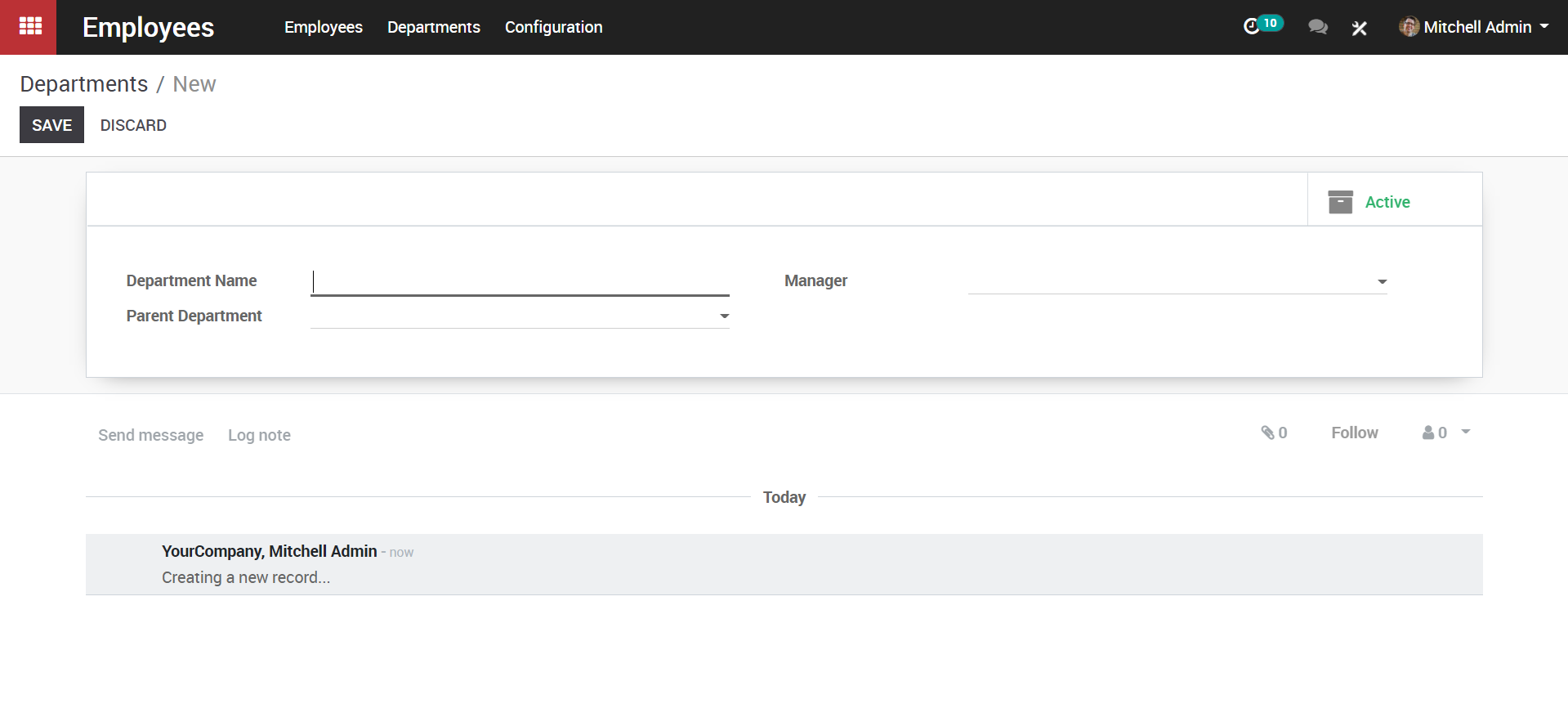
KIU-human-resource
Under the form you will have the following fields:
- Department Name
- Parent Department
- Manager
- Company
Fill all necessary fields and click .
One can organize the department the way needed and add as many departments as you like in KIU.
Note: to create a sub department choose the parent department from dropdown
Note: mark it as Active, then only the created department will be available to use
b. View Employees in the department
Employees > Department
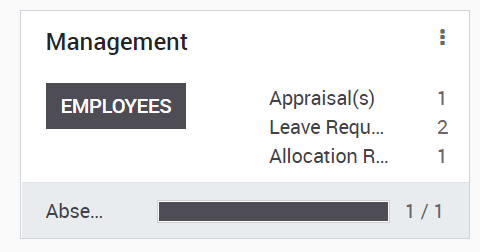
KIU-human-resource
Click on button on respective department to view employees of that department.
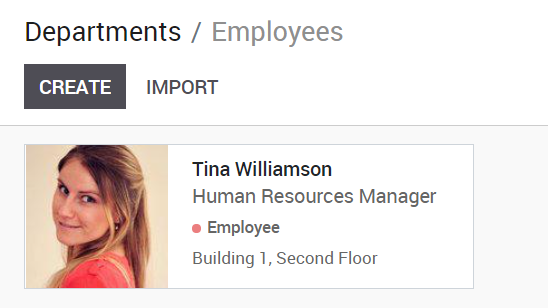
KIU-human-resource
c. Department wise Report
Employee -> Department
Click on option from your respective department.
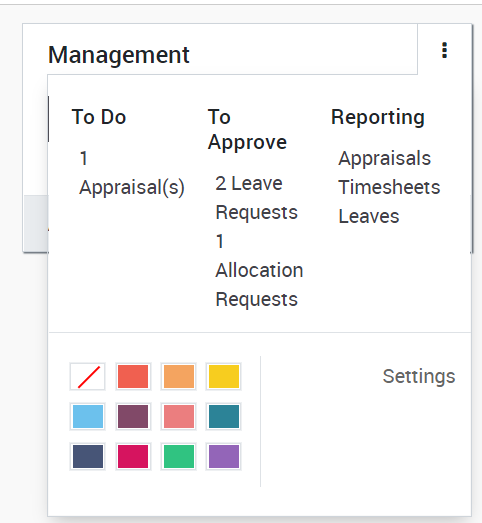
KIU-human-resource
You can click on any of the reports to view in detail.

