Link: Point of Sale ‣ Dashboard
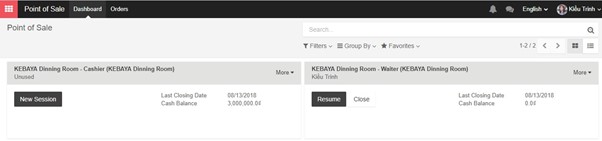
- For Cashier role
Begin your session by clicking on New Session.
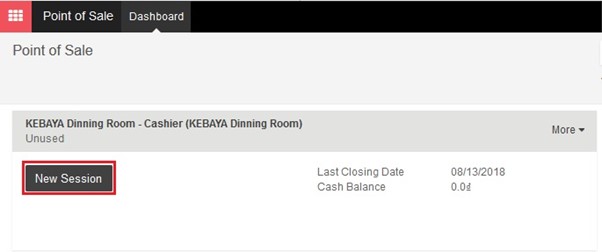
Set Opening Balance to specify different types and the number of banknotes in your cash-drawer at the beginning of your session and Open Session.
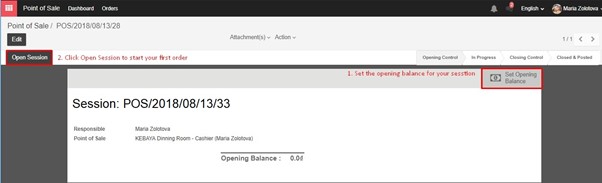
Here is an example for setting opening balance.
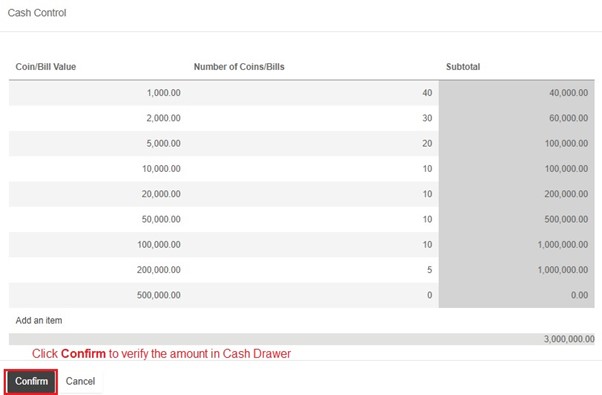
After confirmation, choose Continue Selling to access to the POS interface and start your session in parallel with the waiter’s.
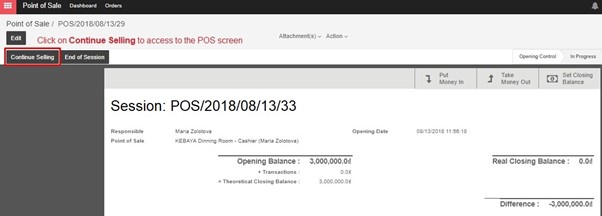
- For Waiter role
On the dashboard, you can see your point of sales, click on New session and start your first order.


