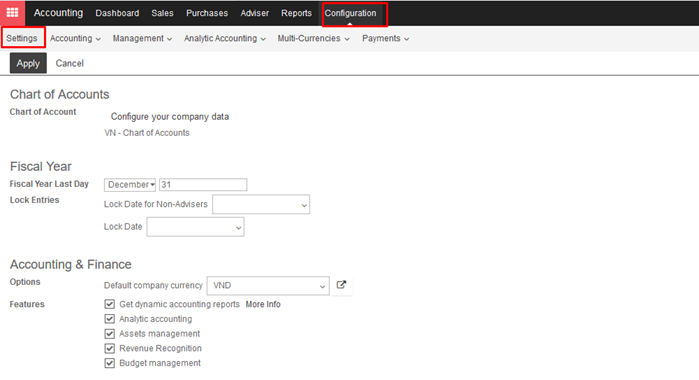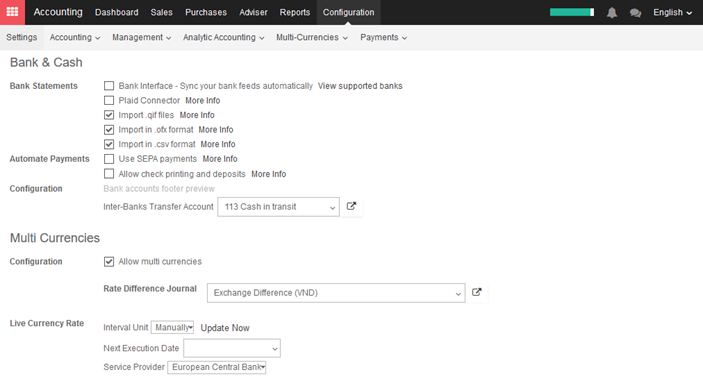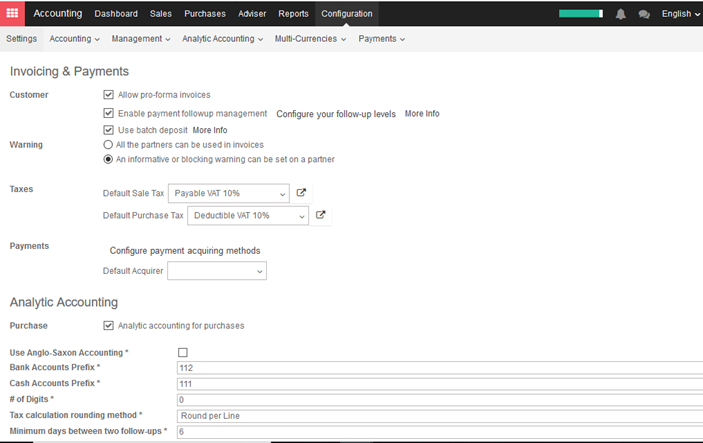First of all, you should configure your accounting module through the following steps:
- Chart of accounts: configure your company data
- Fiscal year: Choose the Fiscal year last day and Lock entries. There are two levels of locking entries:
- Lock Date for Non-Advisers: All users except advisers will be locked for editing accounts prior to and inclusive of this date.
- Lock Date: No users, including advisers can edit accounts prior to and inclusive of this date.
- Accounting & Finance: Company currency will be set as default at this configuration.
- Bank & Cash
- Multi Currencies
- Invoicing & Payments: Set default sale tax and purchase tax, which will link directly in product form.
- Analytic accounting
- Overdue payments: set the message content to be sent for overdue payment.