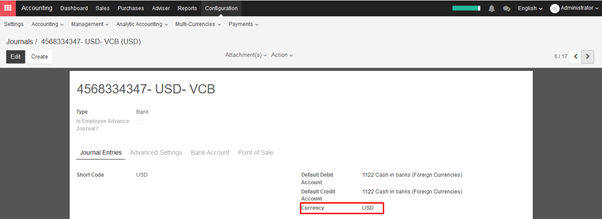Every transaction is recorded in the default currency of the company. For transactions occurring in another currency, KIU stores both the value in the currency of the company and the value in the currency of the transaction. KIU can generate currencies gains and losses after the reconciliation of the journal items.
In the accounting module, Go to Configuration ‣ Settings and flag Allow multi currencies and set journal for foreign exchange difference, then click on Apply.

→ View or edit currency rate being used
You can manually configure the currency rates in Configuration ‣ Currencies. Open the currencies you want to use in KIU and edit it. Make sure the currency is active.
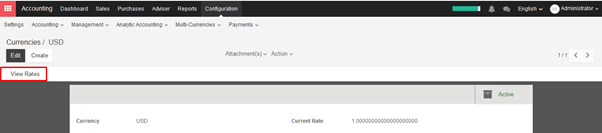
Click on View Rates to edit it and to see the history :
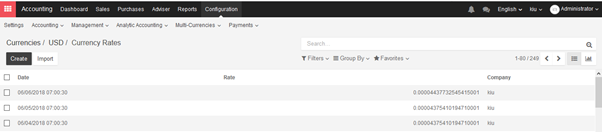
Click on Create to add the rate. Fill in the date and the rate. Click on Save when you are done.
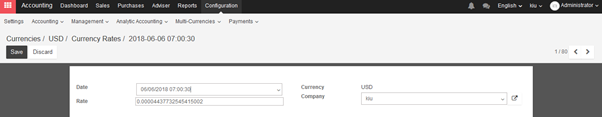
→ Configure your charts of account
In the accounting module, go to Adviser ‣ Charts of Accounts. On each account, you can set a currency. It will force all moves for this account to have the account currency.
If you leave it empty, it means that it can handle all currencies that are Active.
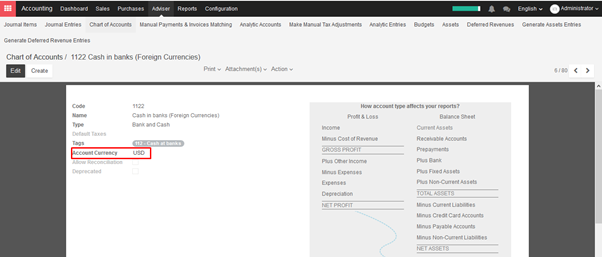
→ Configure your journals
In order to register payments in other currencies, you have to remove the currency constraint on the journal. Go to the Accounting module, Click on Configuration ‣ Journals.