If fully set-up employee, con tract as the manual above, in this step, HR only need to access Payroll module, create Payslip.
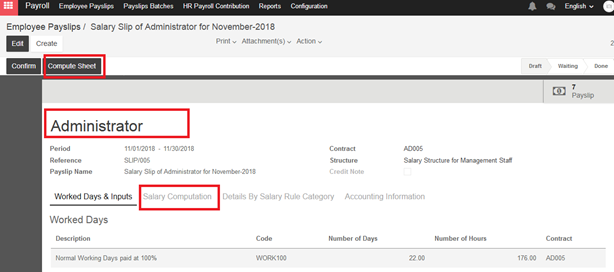
Choose the appropriate employee and click on compute, employee detail salary will be appeared on salary computation tab. After checking and amount be correct HR will click “Confirm” and move to next step.
Accountant can access Accounting ->Purchase -> Payment to pay to Employee
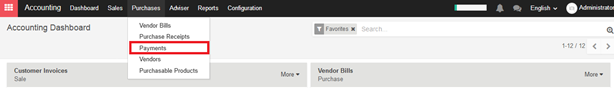
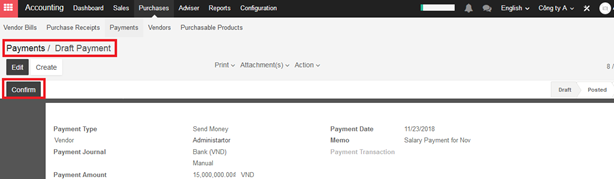
Click “Confirm” when all information is correct to that employee.
On Accounting Dashboard, when accountant receive bank statement, they can import it into the system to reconcile with the amount they paid to employee
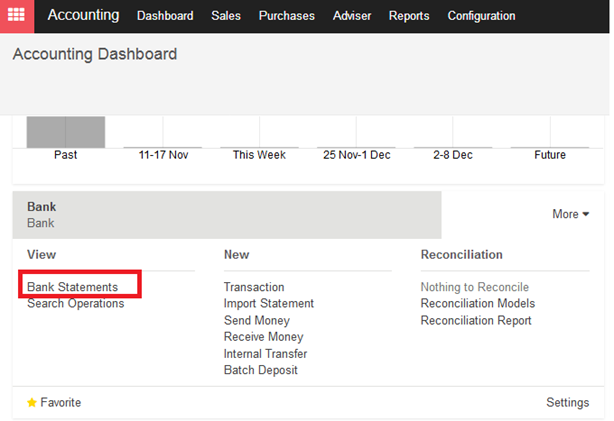
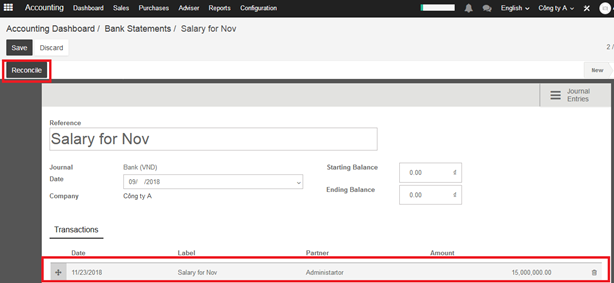
Fill or import info into bank statement, click Reconcile with appropriate payment to finish payroll process

