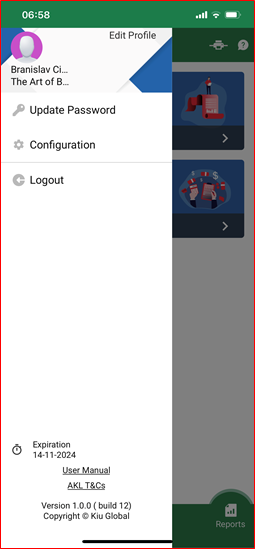
| ‘Edit Profile’ |
Edit profile allows the following functionality:
|
| ‘Update Password’ | Allows the user to change user password for myKitabu app. |
| ‘Configuration’ |
Allows user to customize the app by:
|
| ‘Logout’ | Allows the user to logout from the app. App will require password on next login. |
| ‘Subscribe Now’ | Allows the user to go through MPESA-based subscription service. |
| ‘Expiration’ | Shows the user current subscription expiry date. |
| ‘User Manual’ | Location where this manual and all its updated versions is available for download in a PDF format. |
| ‘AKL T&Cs’ | Afri Kash Limited terms and conditions related to myKitabu applications use. |

