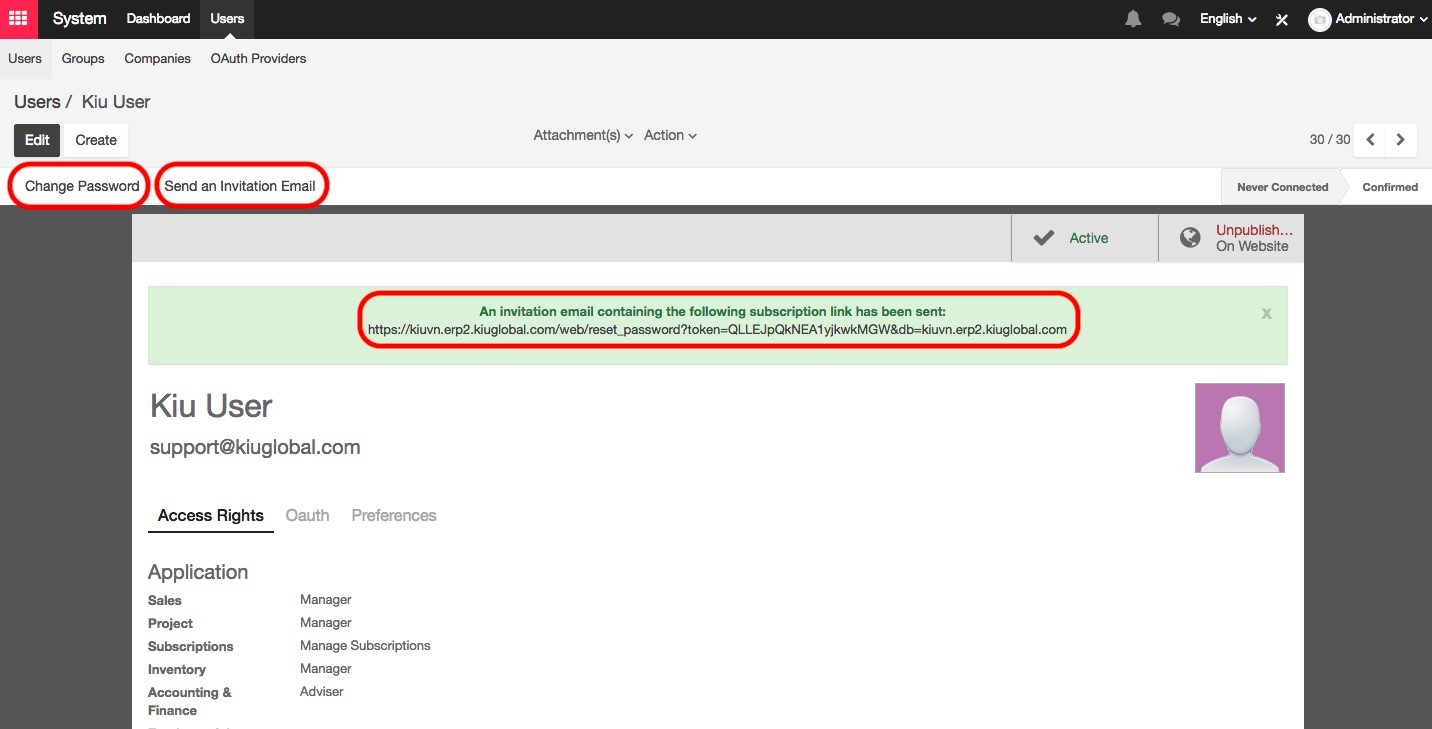You need to make sure you have Admin access right to create a user account & grant access rights
Then you will be able to access System Module ‣ User ‣ User ‣ Create ‣ Set the access rights as you wish to ‣ Save
Please note that the email of user is mandatory and must be unique.
Once you finish above steps, there is no notification to user until you click at the button Send an invitation via email. An invitation will be sent to the user’s email with link to set password. In case the user hasn’t received the email, you can copy the link and send them or you even can set a password for the user by clicking at Change Password.