KIU has a powerful pricelist feature to support a pricing strategy tailored to your business. A pricelist is a list of prices or price rules that KIU searches to determine the suggested price. You can set several criteria to use a specific price: periods, min. sold quantity (meet a minimum order quantity and get a price break), etc. As pricelists only suggest prices, they can be overridden by users completing sales orders. Choose your pricing strategy from Sales ‣ Configuration ‣ Settings ‣ Pricing ‣ Sale price, then To apply several prices per product, select Specific prices per customer segment, currency, etc
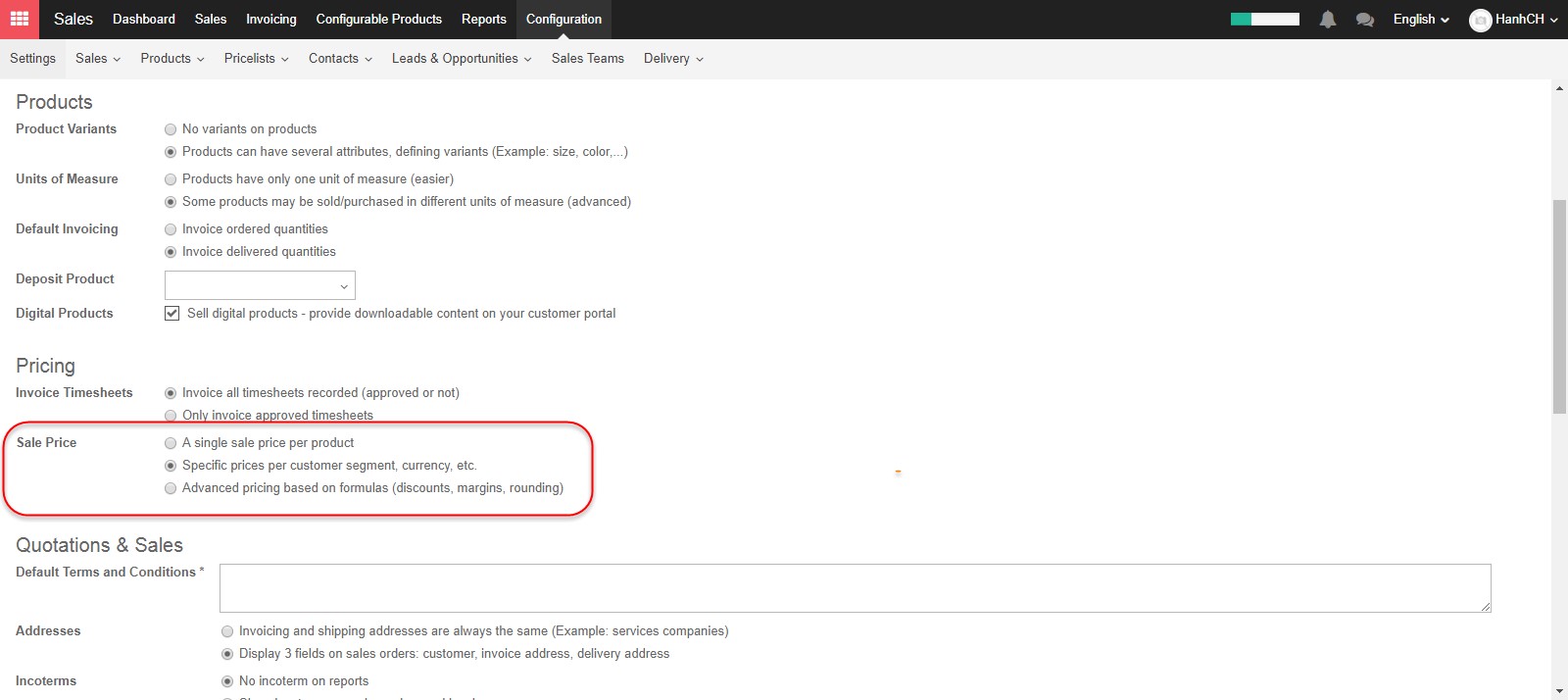
Then open the Sales tab in the product detail form. You can settle following strategies.

