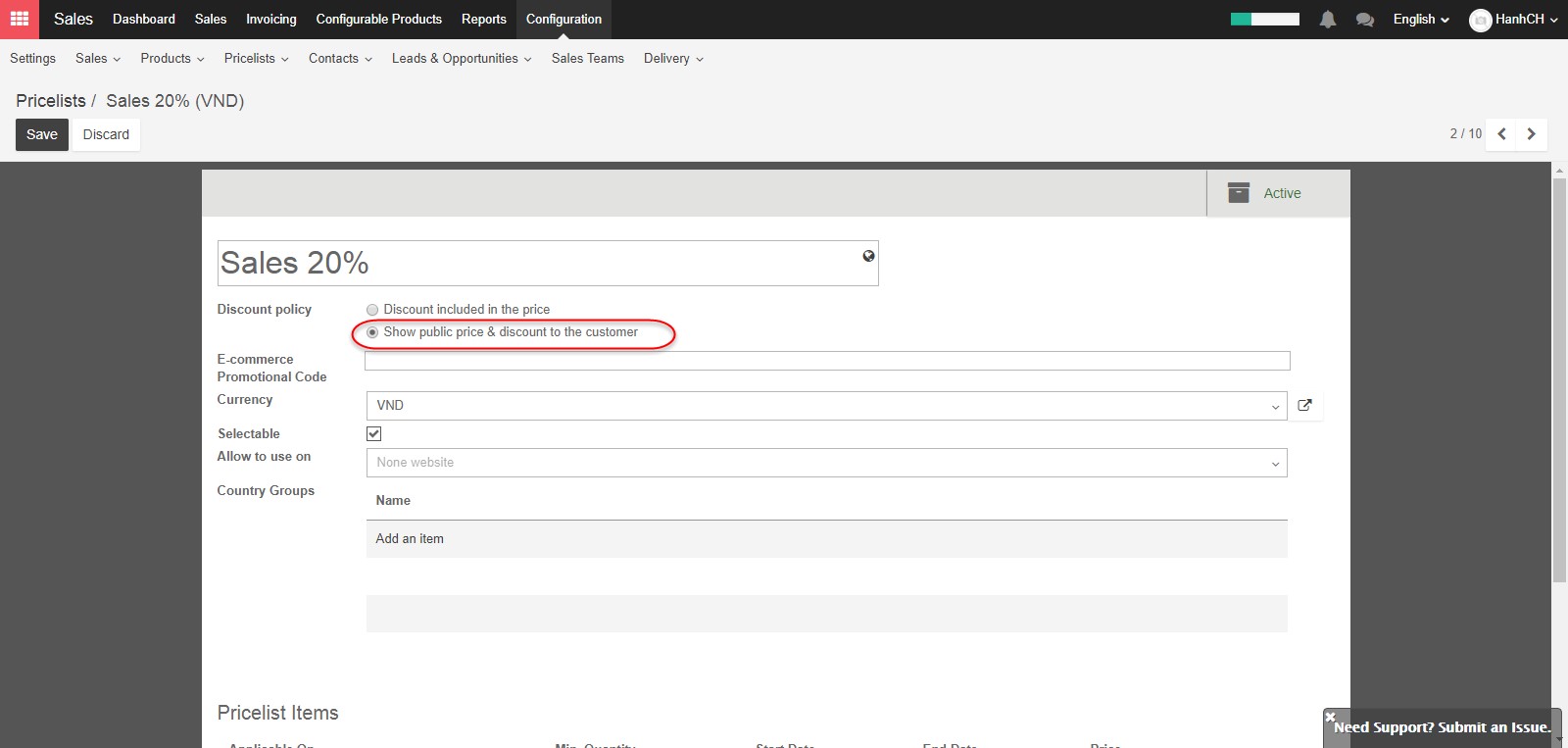Temporary prices
Apply deals for bank holidays, etc. Enter start and end dates dates.
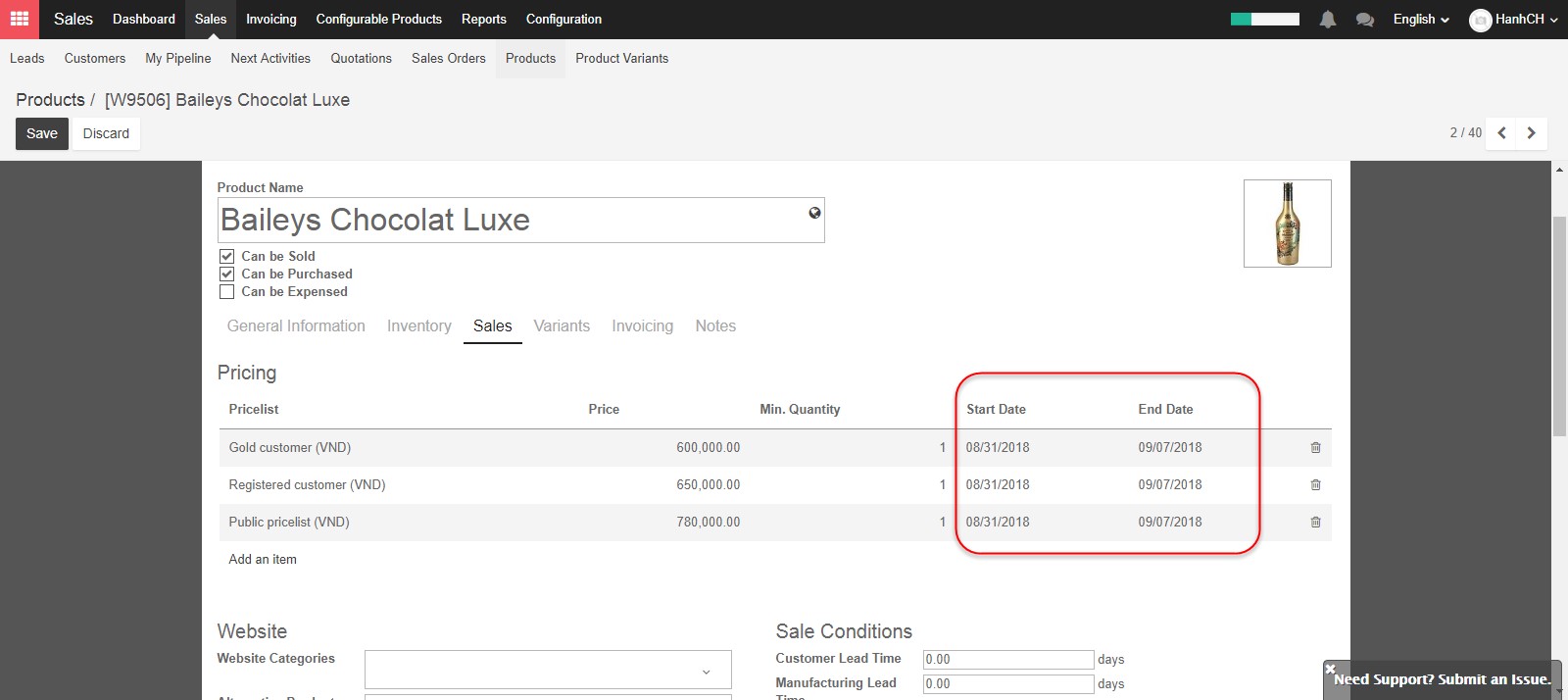
Discounts, margins, roundings
For setting changes in price change rules. changes can be relative to the product list/catalog price, the product cost price, or to another pricelist. Changes are calculated via discounts or surcharges and can be forced to fit within floor (minimum margin) and ceilings (maximum margins). Prices can be rounded to the nearest cent/dollar or multiple of either (nearest 5 cents, nearest 10 dollars).
Go to Sales ‣ Configuration ‣ Price lists ‣ Advanced pricing based on formulas (discounts, margins, rounding) then click Apply
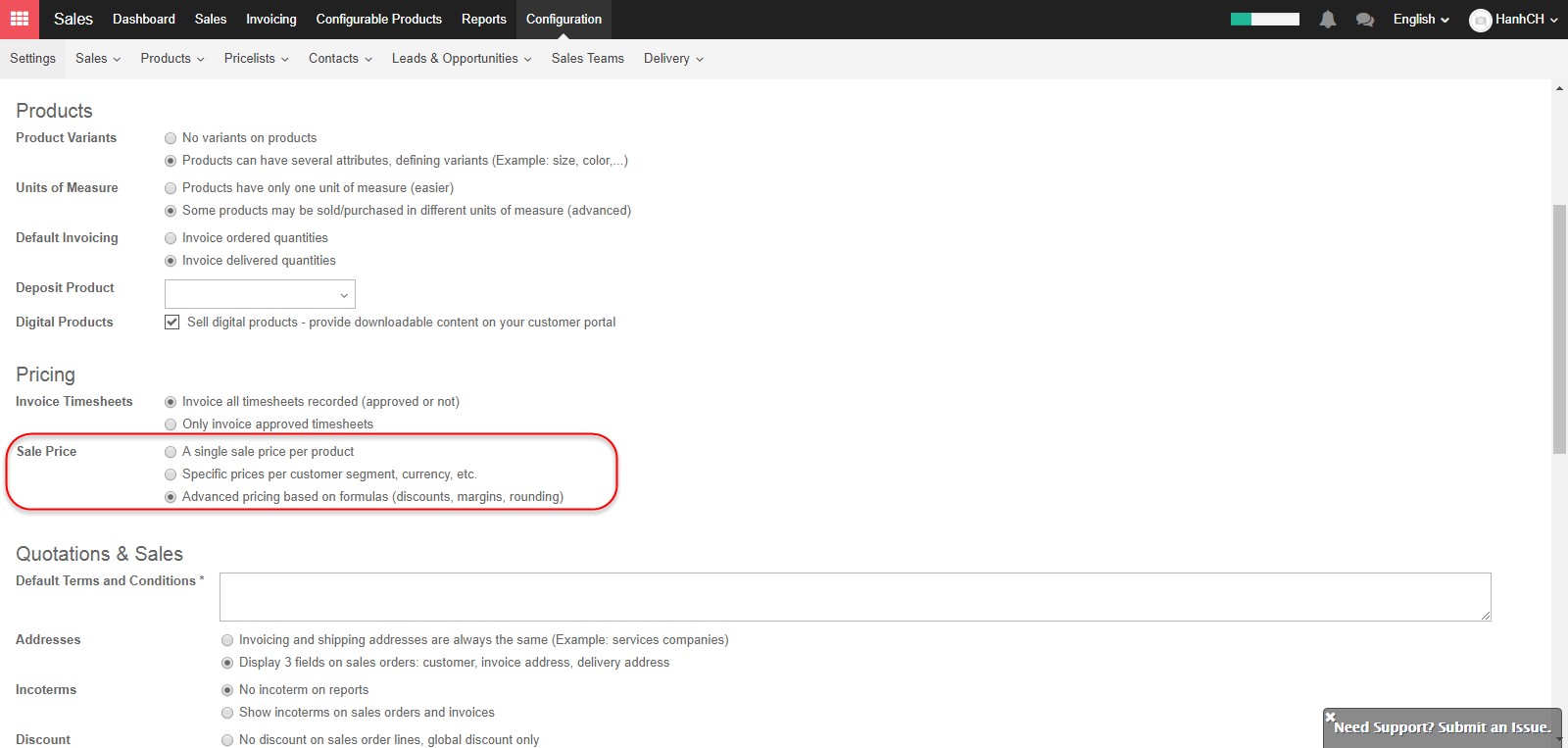
Go to Sales ‣ Configuration ‣ Price lists then select applied pricelist
Each pricelist item can be associated to either all products, to a product category (set of products) or to a specific product. You can also set start date, end date and minimum quantities. There are 3 modes of computation: fix price, discount & formula.
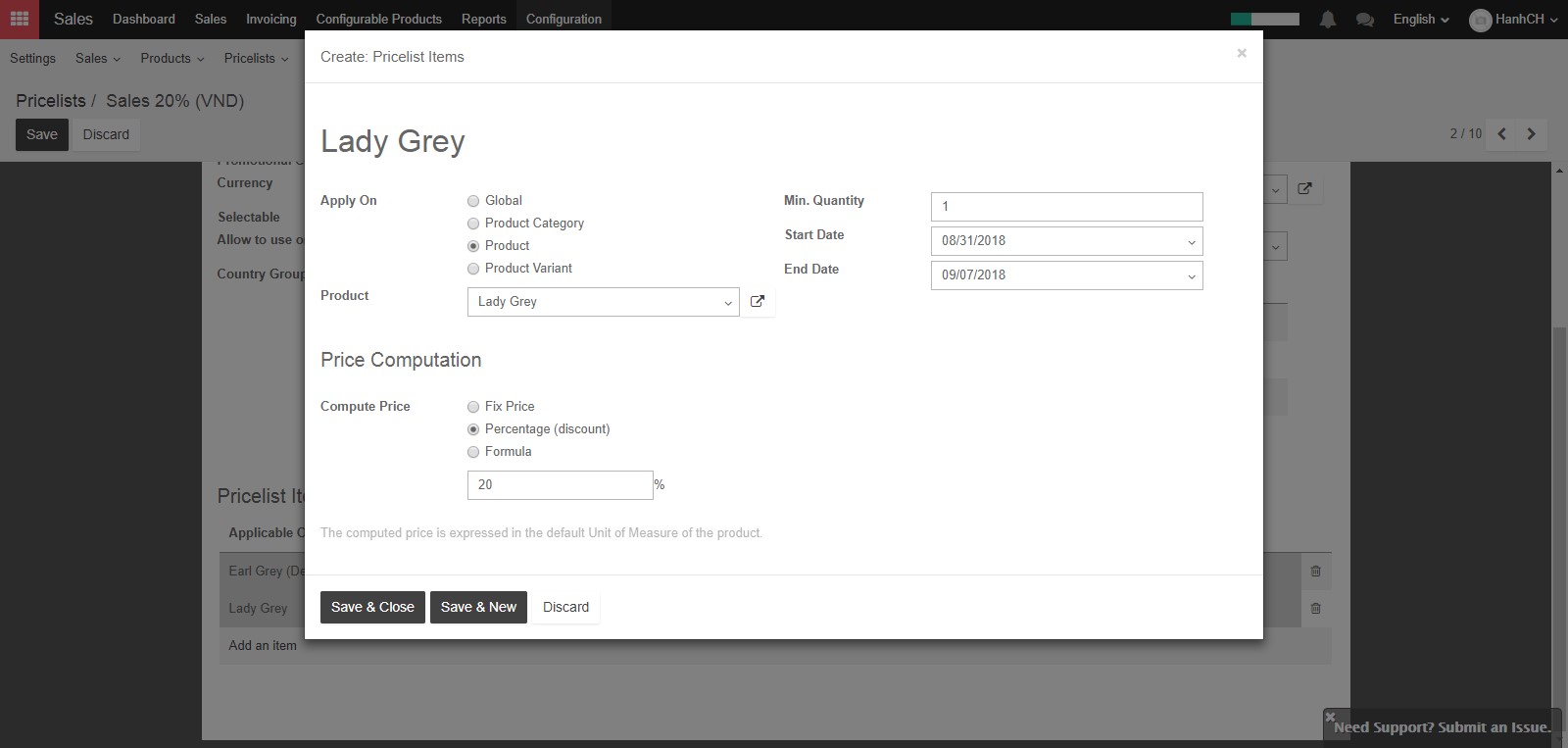
Prices per country
Price lists can be set by countries group. Any new customer recorded in KIU gets a default pricelist, i.e. the first one in the list matching the country. In case no country is set for the customer, Kiu takes the first pricelist without any country group.
The default pricelist can be replaced when creating a sales order.
Compute and show discount % to customers
In case of discount, you can show the public price and the computed discount % on printed sales orders and in your eCommerce catalog. To do so:
- Check Allow discounts on sales order lines in Sales ‣ Configuration ‣ Settings ‣ Quotations & Sales ‣ Discounts.
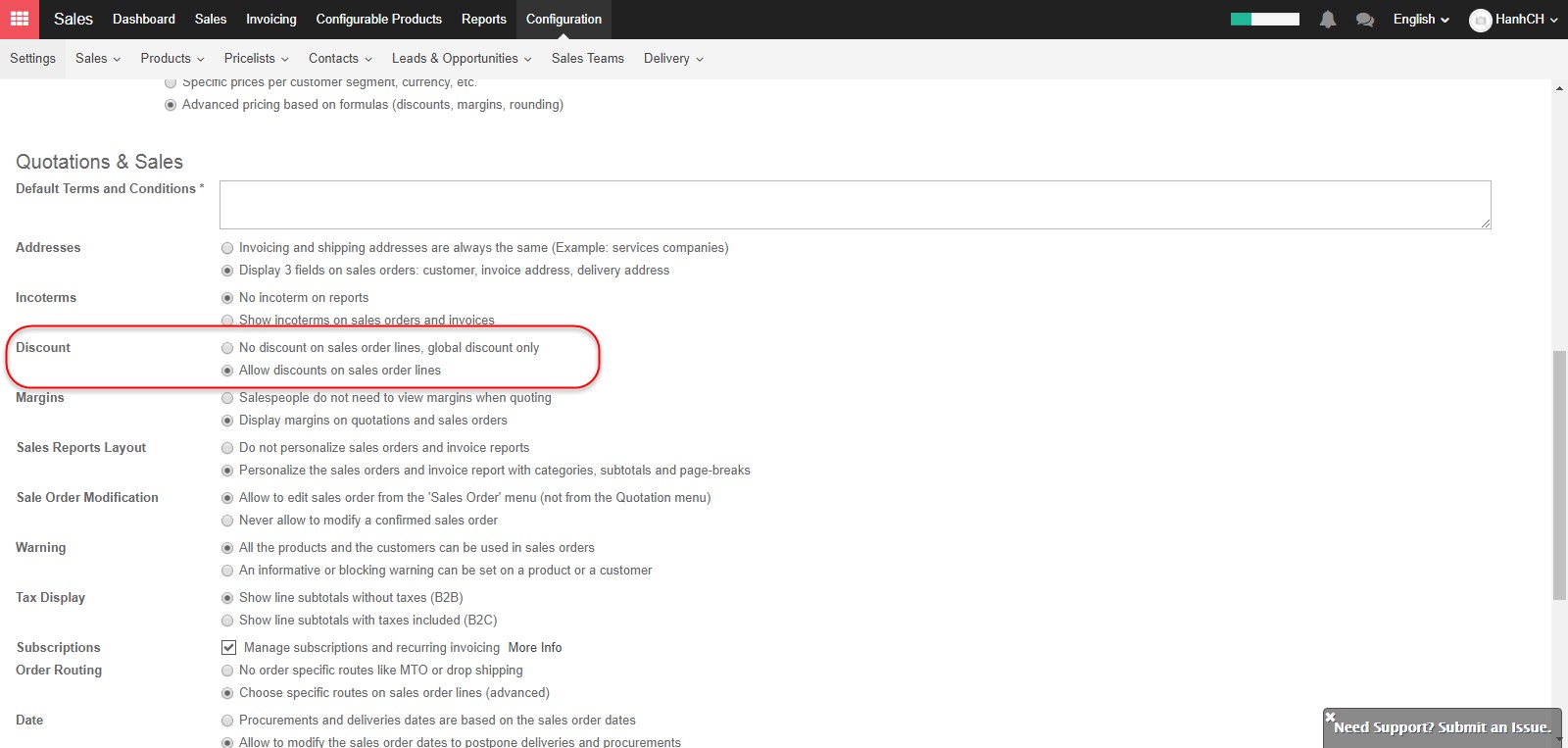
- Apply the option in the pricelist setup form.