This group user is created by Suppliers or other existing IOU recipients in the system who can log in and check IOU assigned.
This user can access only the IOU menu.
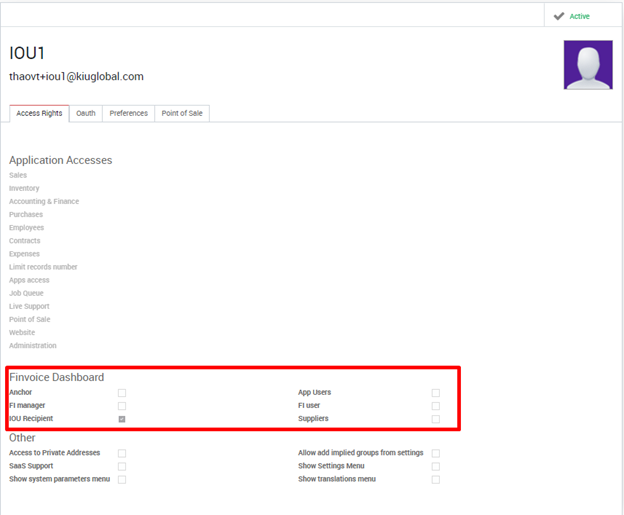
This group user is created by Suppliers or other existing IOU recipients in the system who can log in and check IOU assigned.
This user can access only the IOU menu.
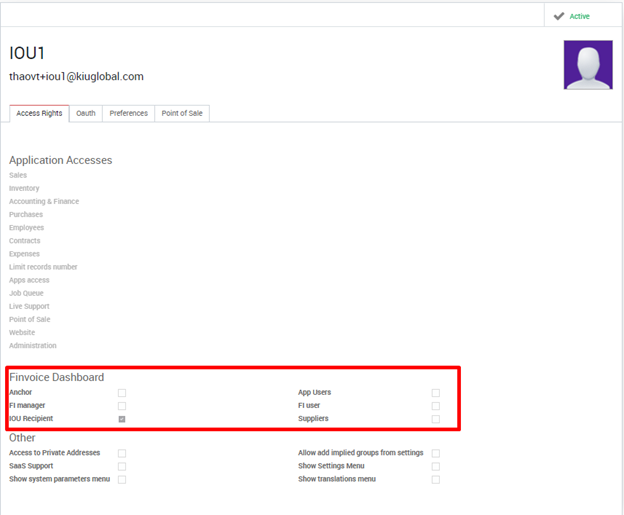
This is the group for people who use both Finvoice App and web-version to record Invoices on the system.
This user is created automatically when the FI Manager creates a new Supplier.
This user accesses the Invoices menu to submit Invoices to Anchor confirmation, choose loan products and submit for Finance Requests.
This user can create new contact as “IOU recipient”.
This user also can access the Finance Requests menu to check FR status and loan information.
Supplier is inherited from App users and IOU recipient users.
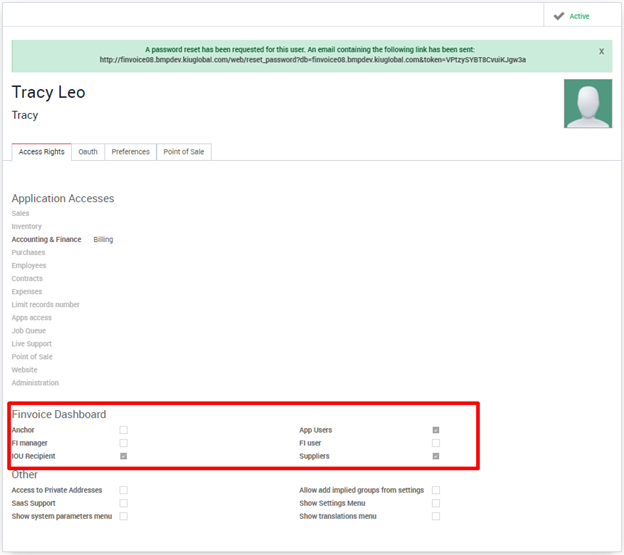
This is the user for people from Anchor client of Finance Invoices.
This user is created automatically when FI Manager creates a new Anchor on Contact menu.
This user can only access the Invoices menu to verify/reject “Validate” Invoices submitted from Supplier.
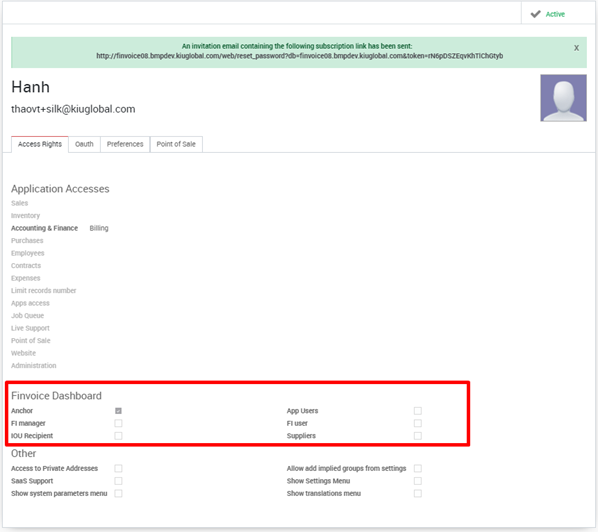
This is the user from Finance Invoices.
This user can access all menus in Finvoices included: Invoices and Finance Requests, IOU
FI User is inherited from Anchor and Supplier, IOU recipient users.
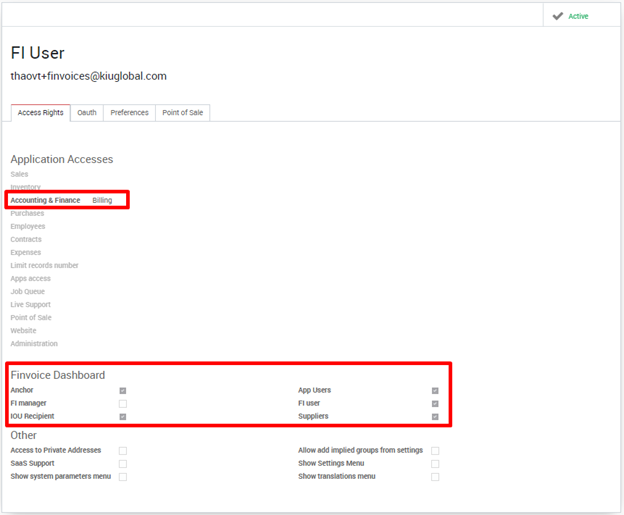
This is the user managing Finvoices Dashboard from Finance Invoices.
This user can access all menu in Finvoices included: Contact, Invoices and Finance Requests, IOU
Only this user can Create and Edit Anchor clients, Supplier, IOU recipient in Contact menu
FI Manager is inherited from FI User, Anchor and Supplier user, IOU recipient.
There are 5 user role involved in Finvoices: