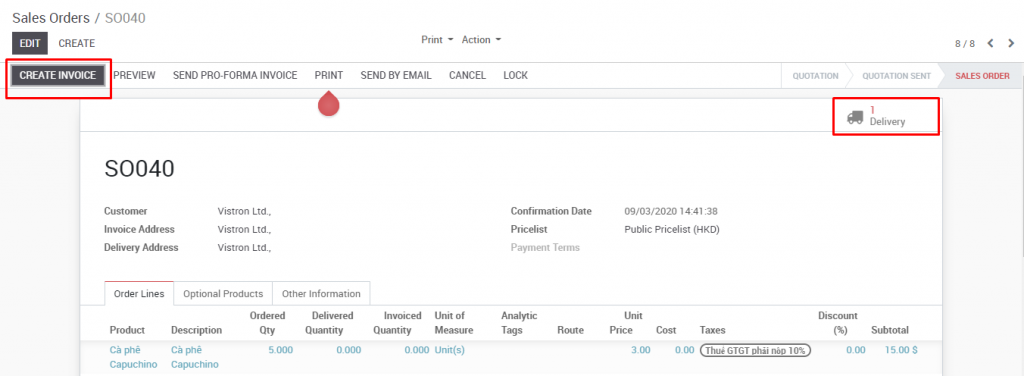To create a new Sales Order, click the Sales dropdown menu at the top, then select Sales Order.
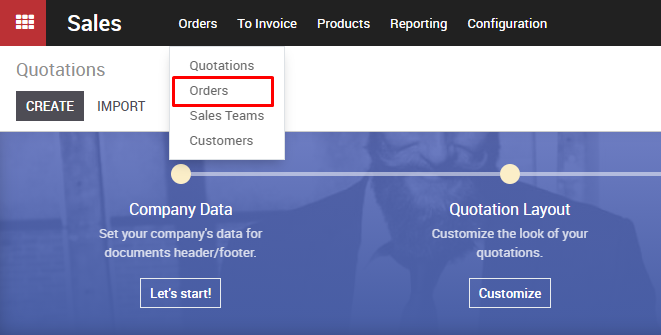
Click on the Create button at the top of the screen to create a new Sales Order.
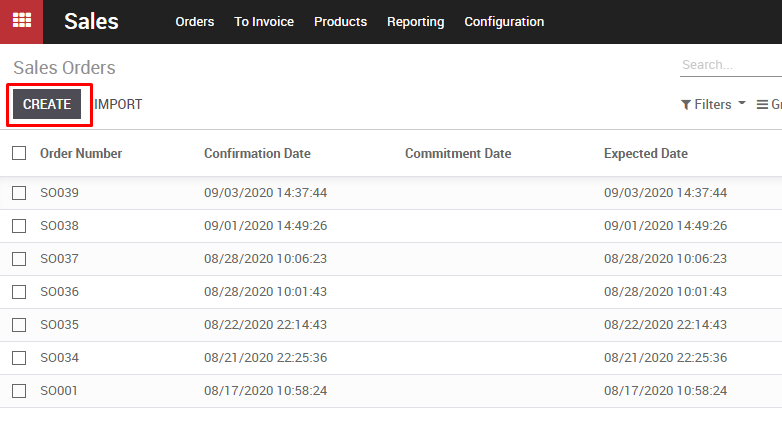
The Sales Order is essentially the same as the Quotation that we just finished working with. You can add Customer information at the top, and Product information in the tabs at the bottom.
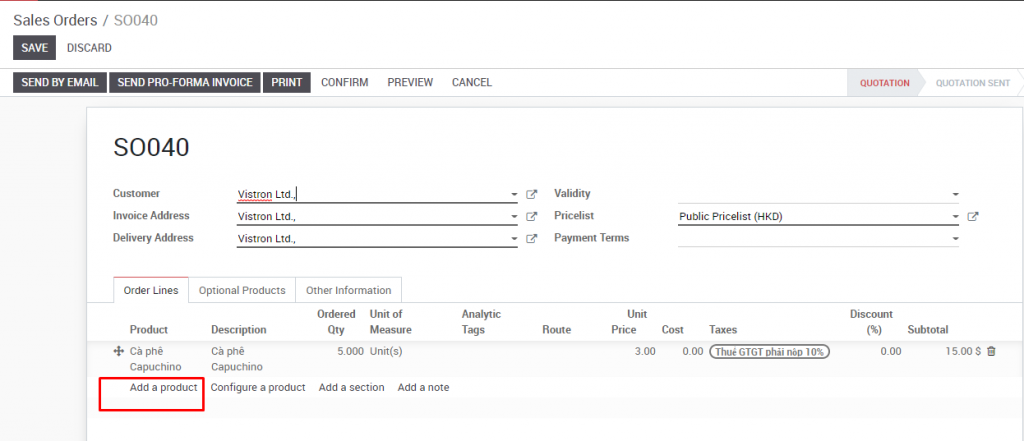
When you have filled in all of the fields, you can click “Confirm” at the top of the screen.
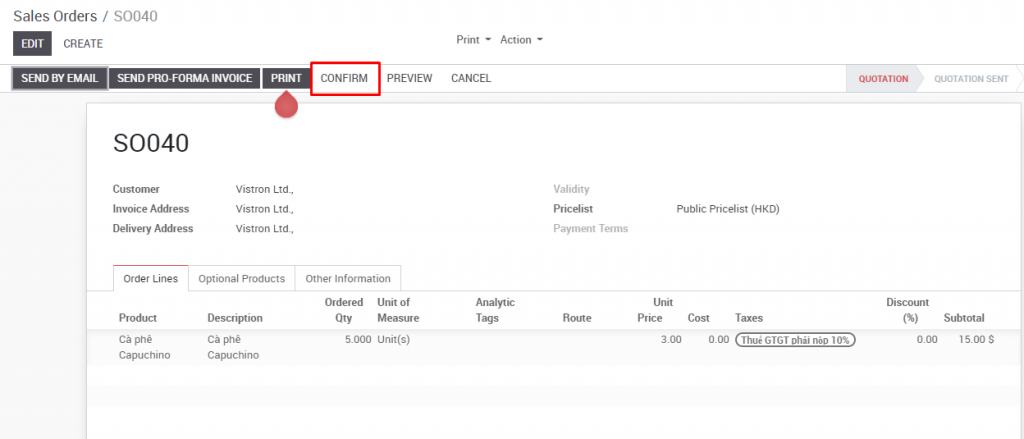
The status in the top right of the screen will change to Sales Order and now products will be sent out from your warehouse.
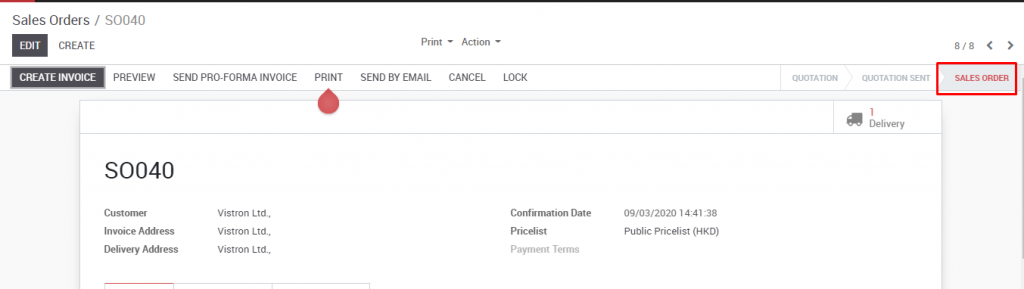
You will also see the Delivery box appearing in the top right of the screen now, and the Create Invoice button will appear in the top left corner.