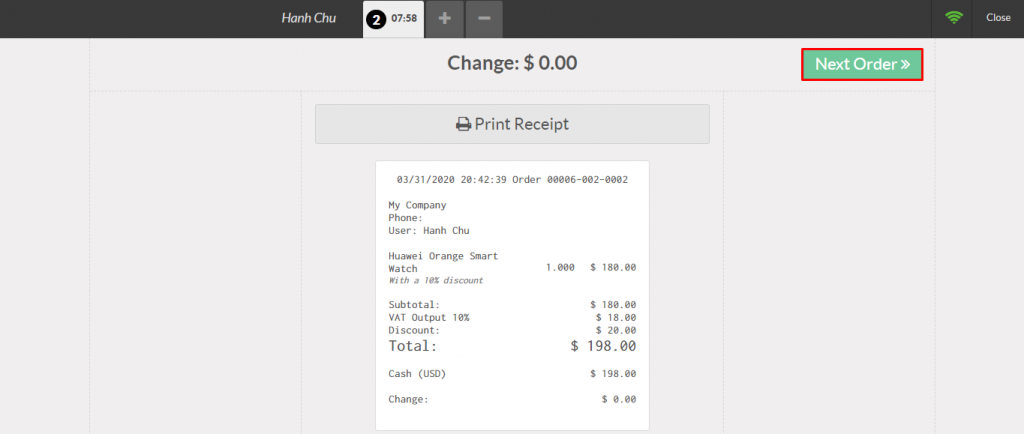Step 1: Select product and press [Disc] to use the discount function, and input discount percentage.
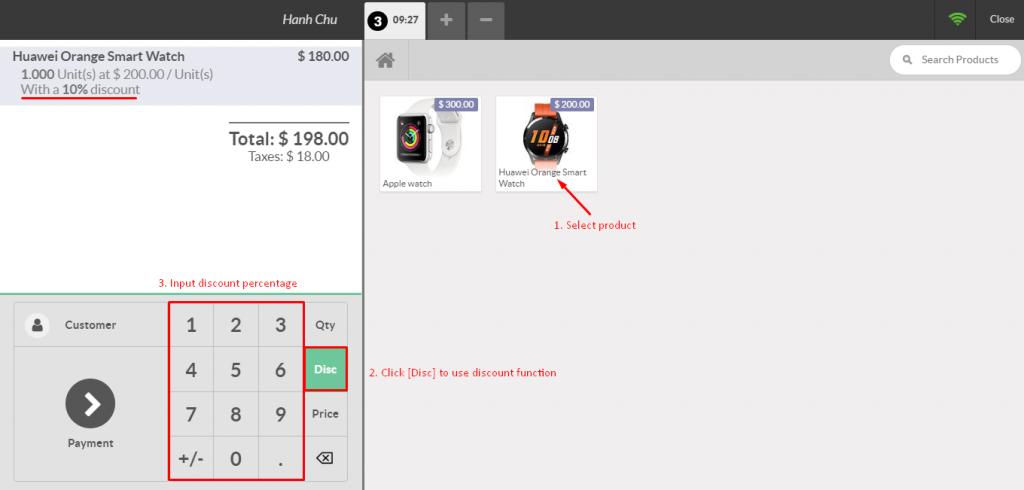
Step 2: Record payment for discounted transaction by clicking Payment
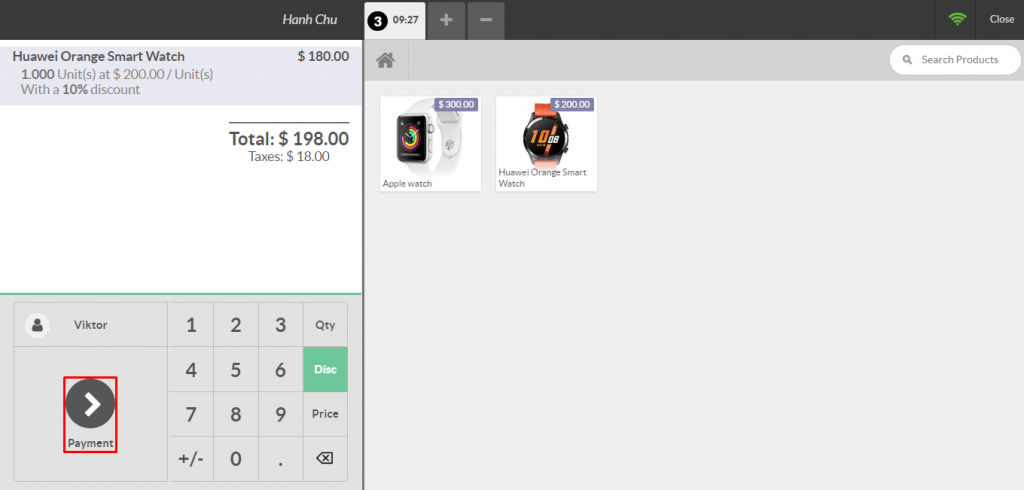
In the payment screen, the seller chooses the payment method, and validates the transaction.
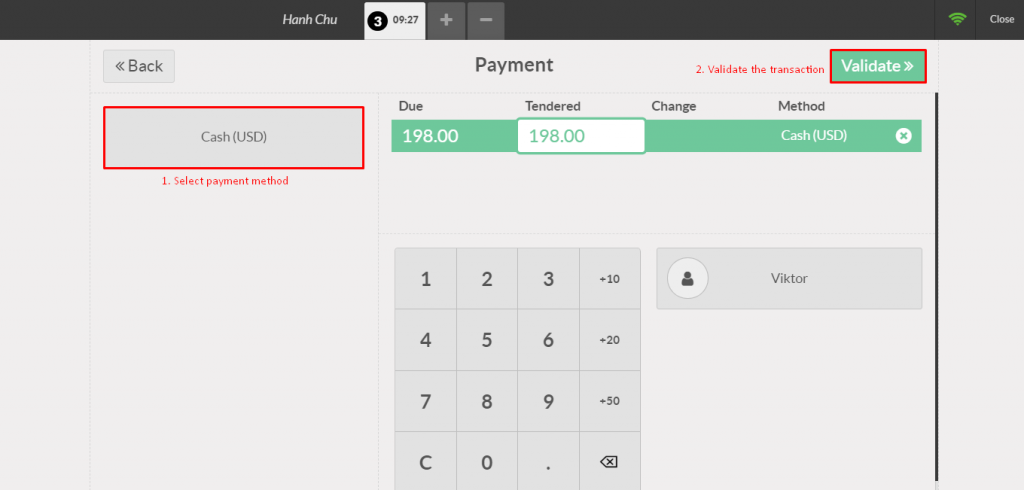
After the transaction is successfully recorded, click Next Order to handle other orders.