Register your payment by importing your bank statements that will be impacted by the payment of the bank fee.
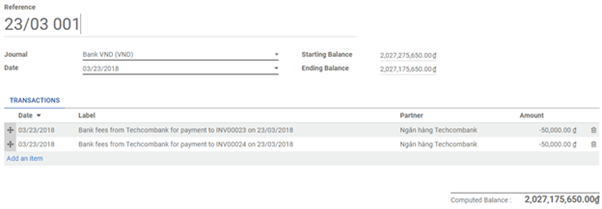
You can choose to directly reconcile the statement by clicking on the button
![]()
Or you can also start the reconciliation process from the dashboard by clicking on Reconcile # Items.
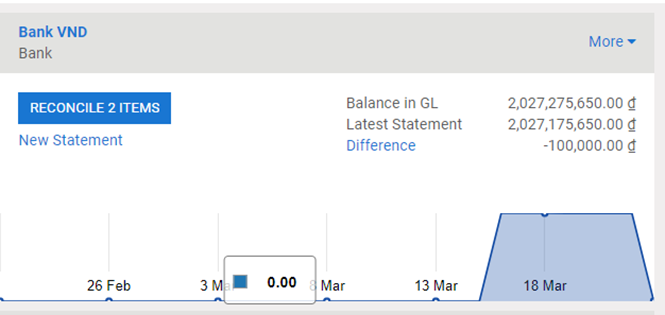
When doing the reconciliation, you can select an open balance and click the Bank fees button to get all the relevant data instantly.
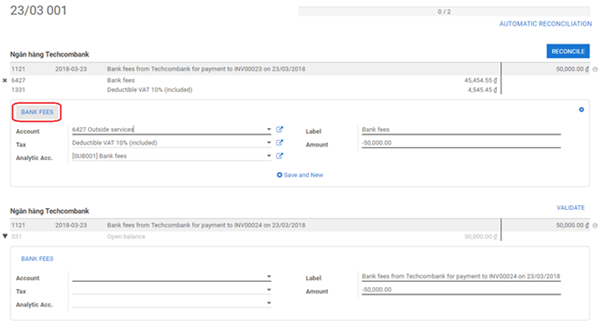
Finally, click on Reconcile to finish the process.
If the balance is correct, you can directly close the statement from the reconciliation by clicking on
![]()
Otherwise, click on GO TO BANK STATEMENTS to open the statement and correct the issue.

