In Kiu BMP you have the possibility to pre-fill some accounting entries in order to easily reconcile recurrent entries such as bank fees.
First, you need to configure a model reconciliation entry for bank fee. To do so, go to the accounting module dashboard. On your bank journal, click on More ‣ Reconciliation Models.
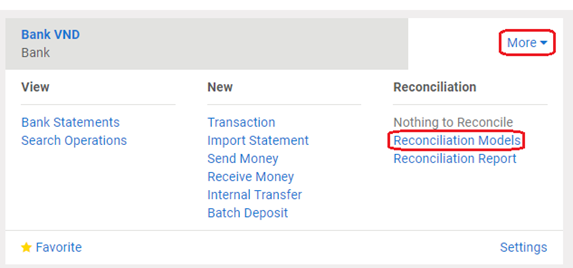
Click on the Create to create a new Button Label. You can create a button Label called Bank fees.
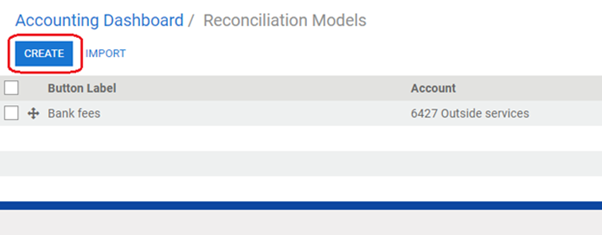
Choose the Account the debit amount will be posted in.
Moreover you also need to specify that the amount type is “Percentage of balance” with an Amount of 100%. This will tell Kiu BMP to take the entire fee into account.
You can apply the Tax on the bank fees in choosing Tax type.
If you you want to Add a second line of accounting entry, check-in the check box.
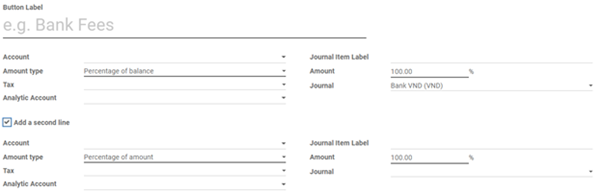
In Amount type, there are two options you can choose from.
Choose Fixed If the amount of your bank fee is fixed, and specify the amount in the amount tab.
Choose Percentage of balance, and input the amount in the amount tap. This specify the bank fee amount will depend on amount of the transaction.
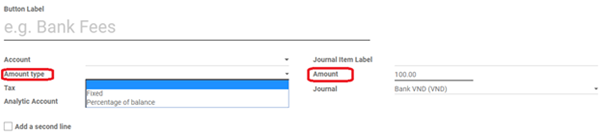
You can refer a configuration for Bank fees button:


