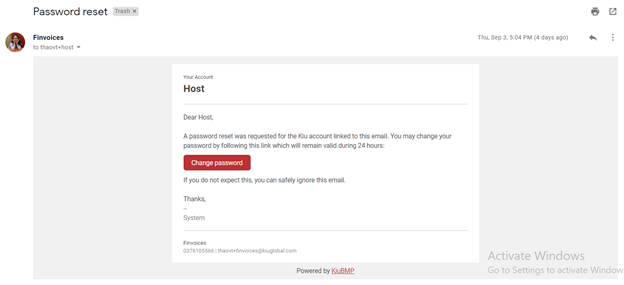FI Manager goes to Finance Invoice Dashboard > Contacts > Create
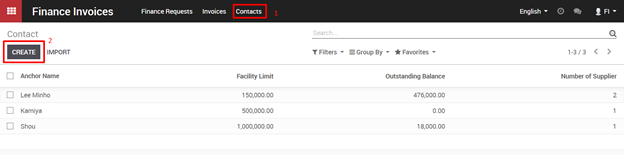
Fill in Anchor information. The left side is Anchor company information and the right side is Anchor user login information.
*Note that Email: is the email address of the Anchor client, this is the email address to receive email notification from FI that Finance Request is sent to Buyer for verification & confirmation as well as login username.
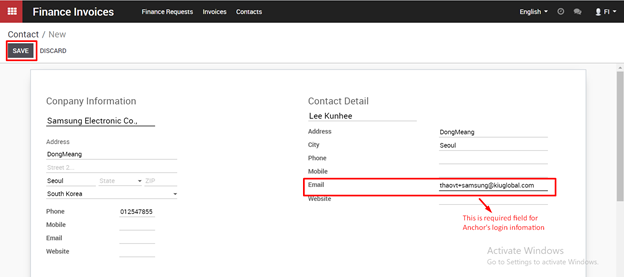
Click “Save” and an user is created automatically. Username of this User is the field “Email” on contact detail, the default password is “1”. Anchor will receive welcome email automatically sent from the system.
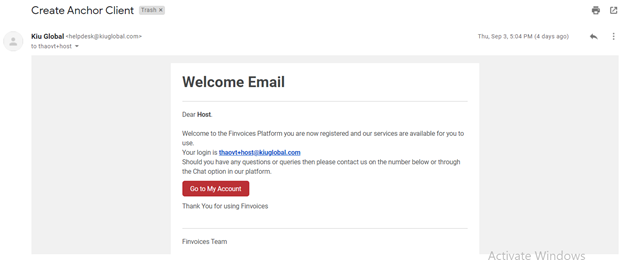
Another email about “Password reset” will be sent at the same time. Anchor user has responsibility for updating his new password by clicking the link under email.