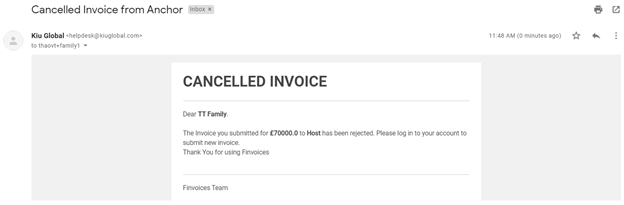Whenever Anchor receives an email notification, they can log in to Finance Invoices Dashboard > Invoices tab > Check invoice shown on “Confirmed” state.
Note that: Anchors can only see the invoices of their suppliers, not the invoices of other anchors.
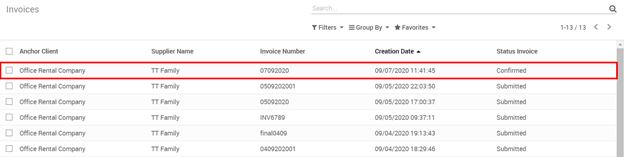
Select the invoice Anchor want to confirm, check invoice information, click “Verify” button to confirm Invoice
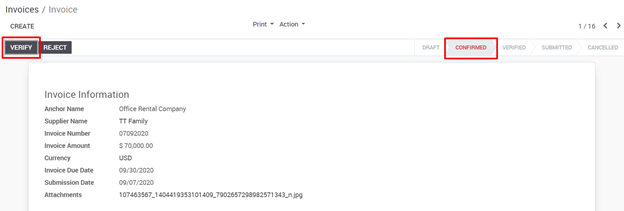
Status bar will move to “Verified” state as well as Supplier will receive email notification that their Invoice has been confirmed and get ready for the next steps.
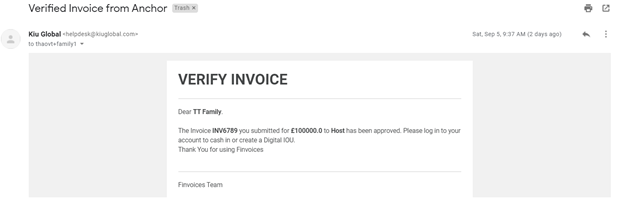
Anchor also can cancel this invoice by choosing the “Reject” button. This invoice will move to “Cancelled” state.
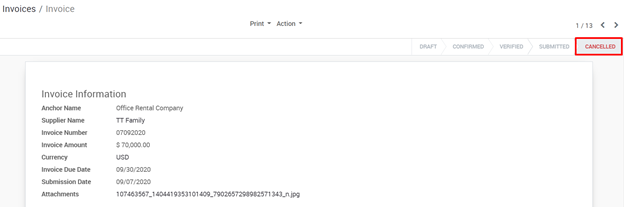
Supplier also receives email notification about cancellation.