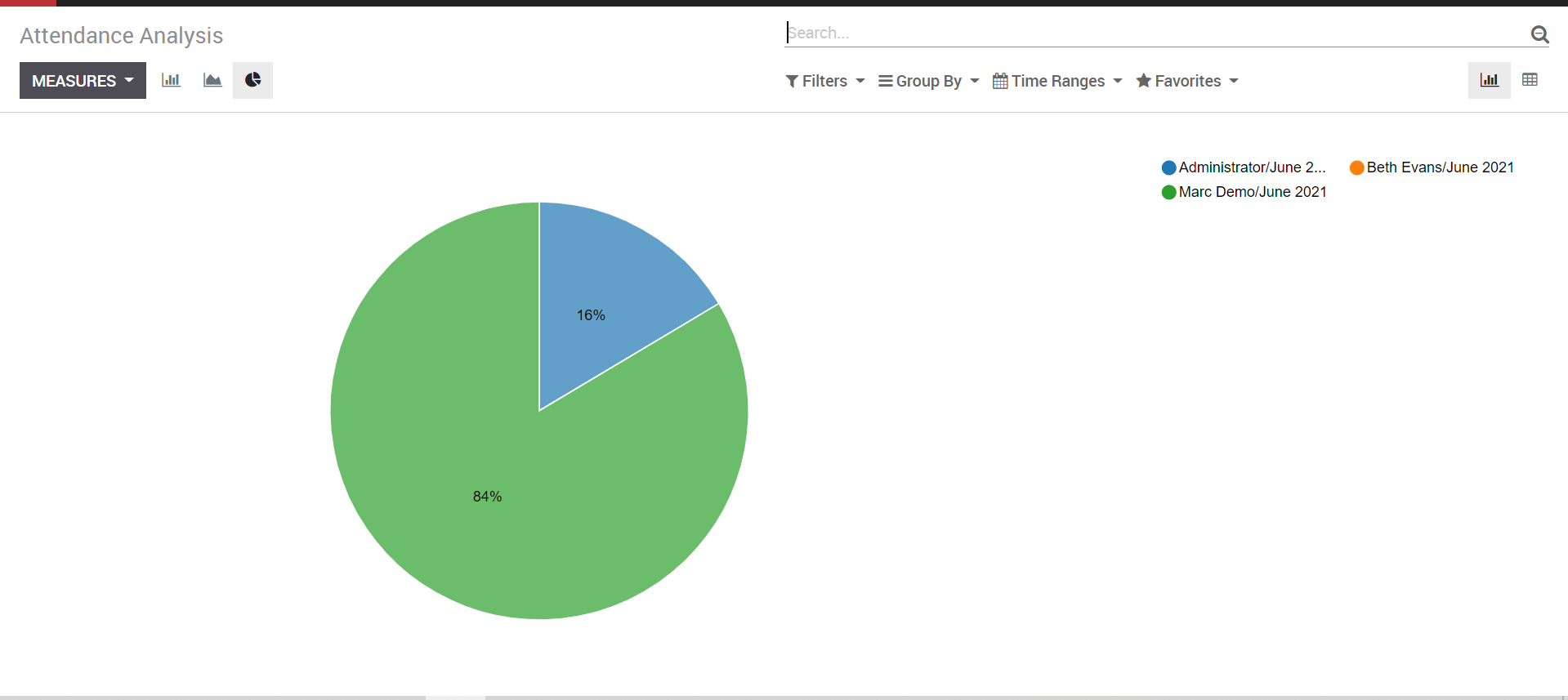KIU HR management includes attendance module which manages employee’s attendance. Attendances are recorded according to the Check in/ Check Out actions. After installing attendance module from KIU apps, we can see a new menu named Attendances.
a. Attendance Entry
Basically there are three ways to mark attendance.
- Direct login and mark attendance
- Admin make manual check in and check out entry
- Kiosk Mode
Direct login and mark attendance
Since system login credentials are generally available to officer level employees this attendance marking facility is available only for those employees who have a system login Username and Password. They can login to the system and mark their attendance from Attendance menu.
b. Login > Attendance
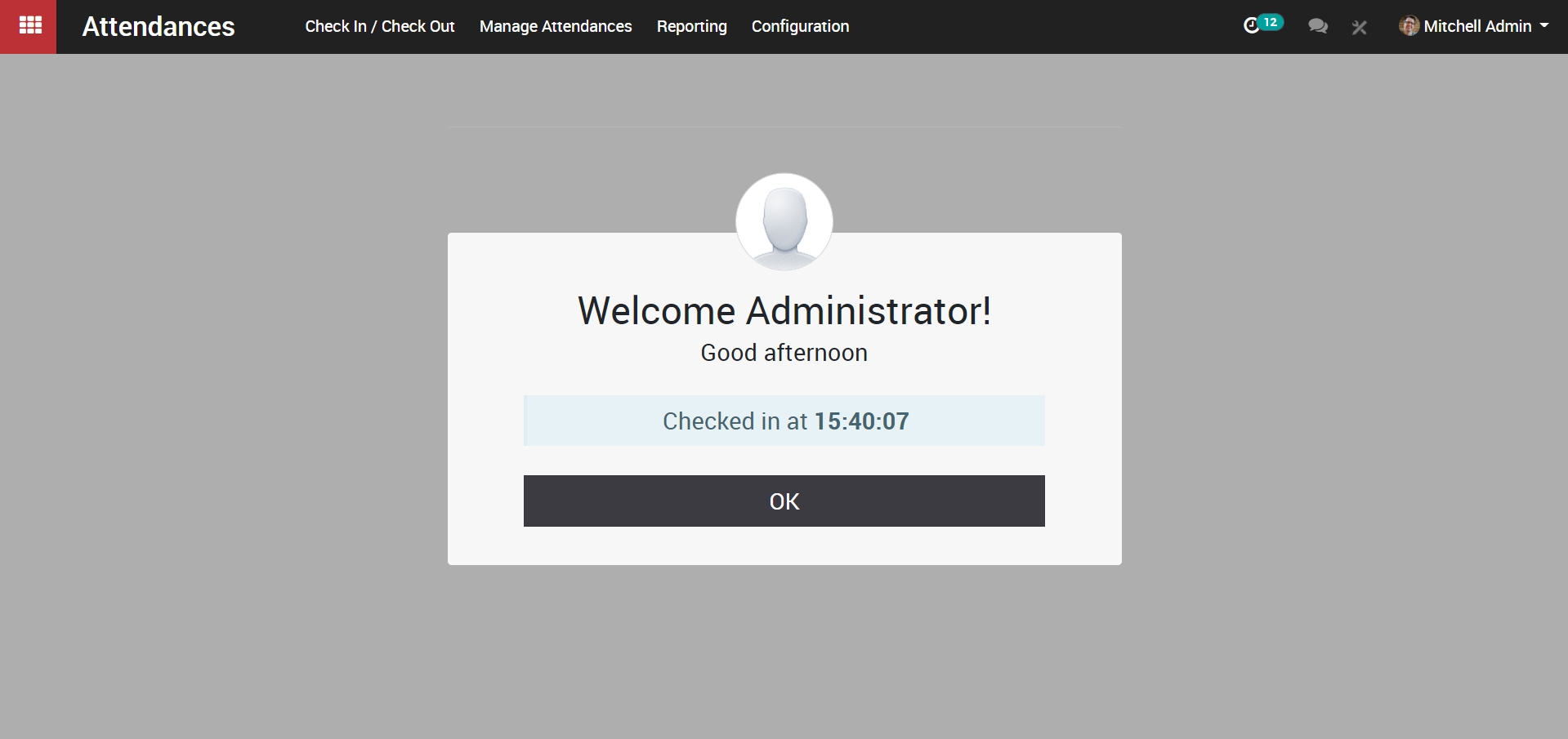
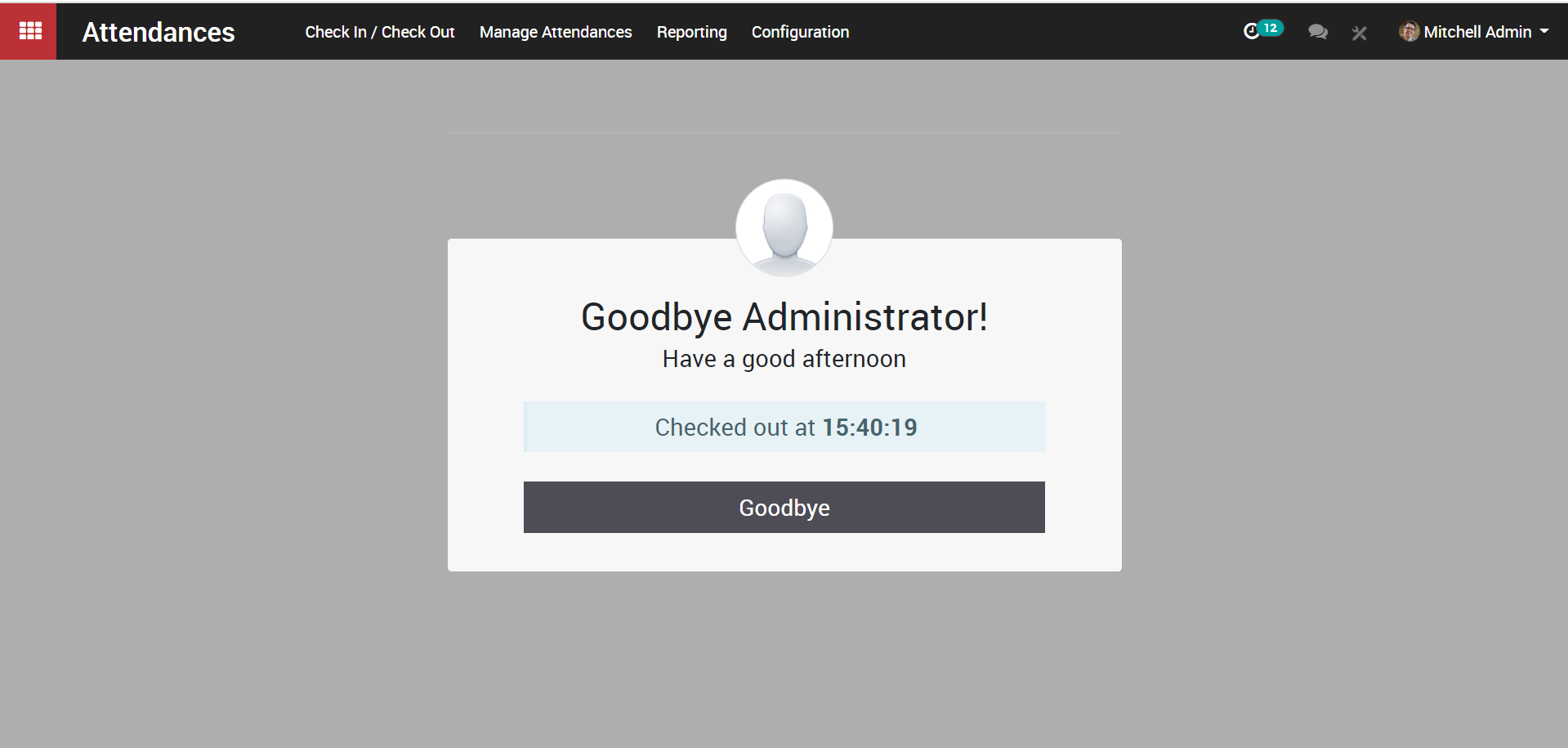
Click the image to check in and click again to check out.
c. Admin make manual entry
Since direct login is not allowed for all users, KIU provides another option to mark attendance. Administrator or any dedicated person can mark attendance for each employee. For that go to,
- Attendances -> Manage Attendances ->Attendances -> Create
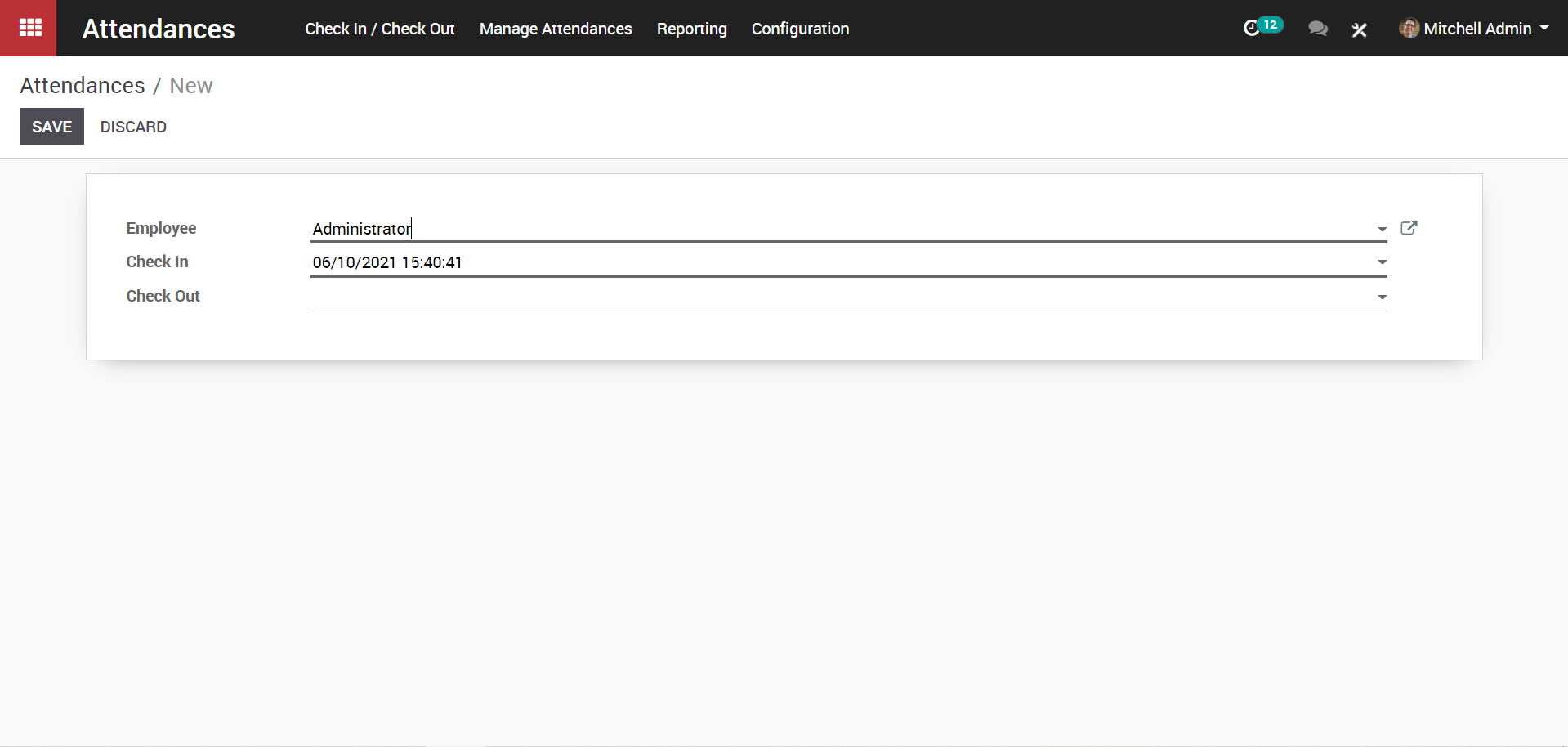
Mark the fields and Save
d. Kiosk Mode
Here, the interface feeds attendances of employee using their badges or pin. The badges can print from employee form.
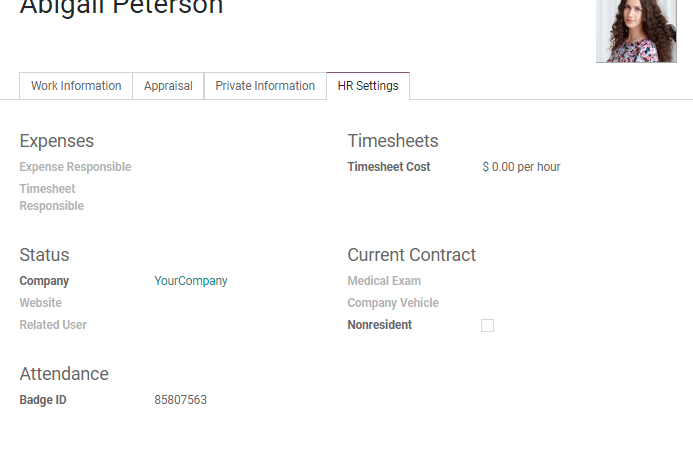
Using these badges, employees can Check In/out.
Attendances -> Manage Attendances -> Kiosk Mode
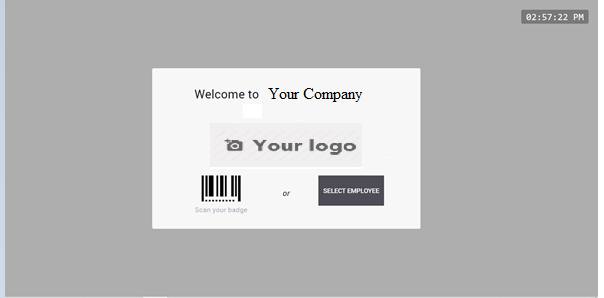
Another option is Check in/out using pin. For this we have to enable Configurations under Attendance menu.
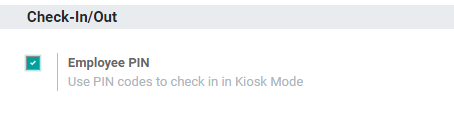
Use “Select Employee” button on kiosk mode to check in/out using pin. It gives the interface to enter pin.
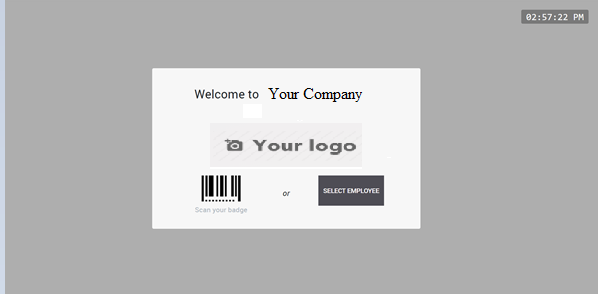
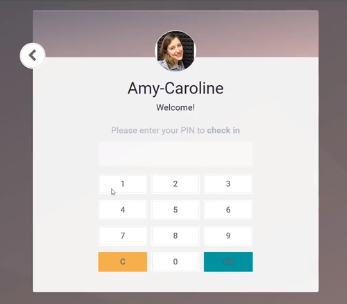
Reports
Admin can view detailed attendance report from
Attendances > Reporting
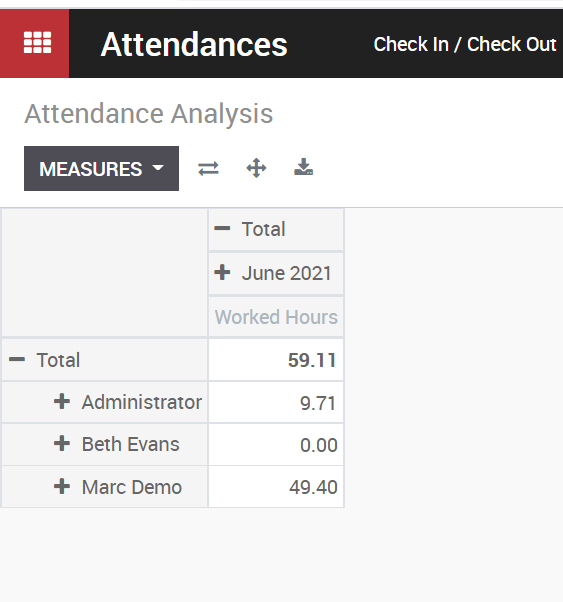
e. Reports Graph Views
Bar Chart
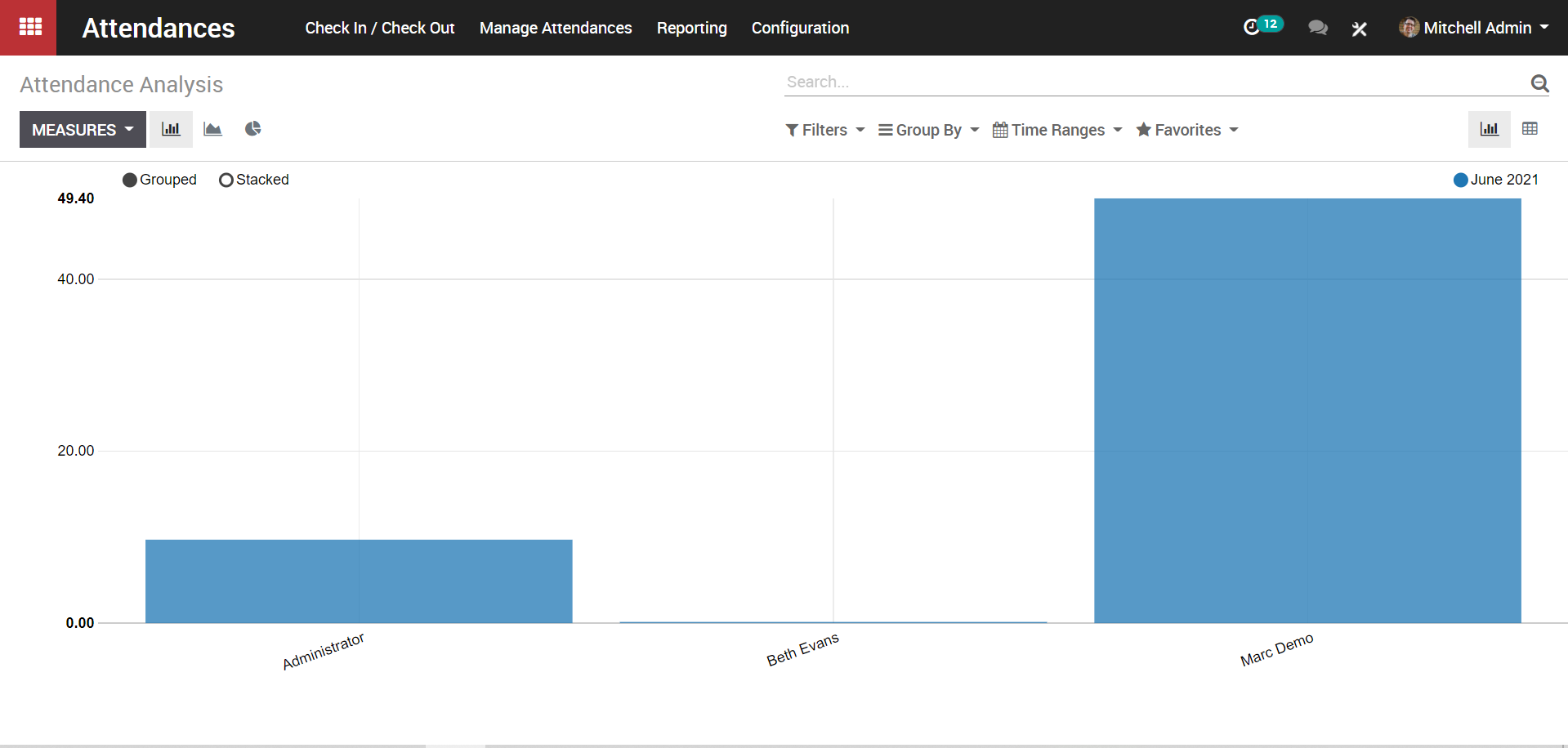
Pie chart Analysis