To apply time-limited or seasonal discount, please use the pricelists. You have to create it and apply it on the point of sale.
→ For configuration: In Sales Module, go to Configuration ‣ Settings. Tick Advanced pricing based on formula.
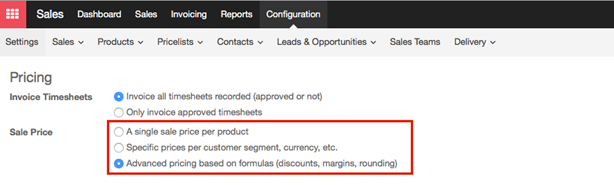
Once the setting has been applied, a Price list section appears under the configuration menu on the sales module
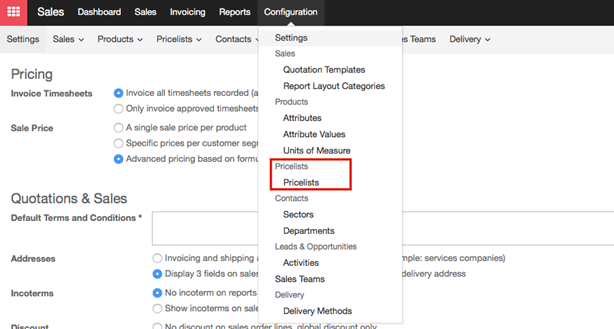
Click on it, and then on Create
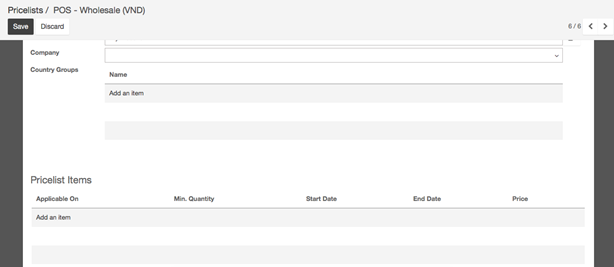
Create a Price list for your point of sale. Each pricelist can contain several items with different prices and different dates. It can be done on all products or only on specific ones. Click on Add an item
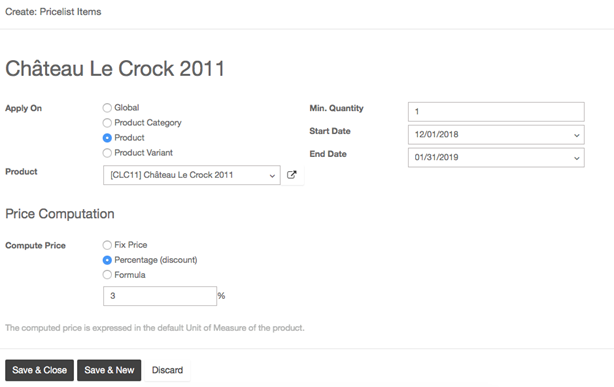
For example, the price of oranges costs VND 1,634,500 but we want to give a 3% discount to our PoS customers from December 2018 to the end of January 2019.
You can do it by adding the product or its category and applying a percentage discount. Other price computation can be done for the pricelist.
After you save and close, your pricelist is ready to be used.
→ Applying Price list to POS:
- From the dashboard, click on More ‣ Settings
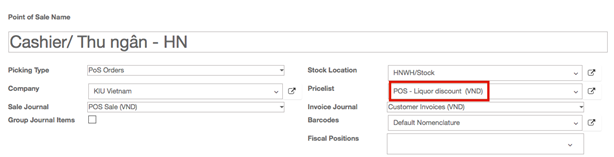
- When you start a new session, you can see that the price have automatically been updated


