In order to register Leave, employee can use Leave module
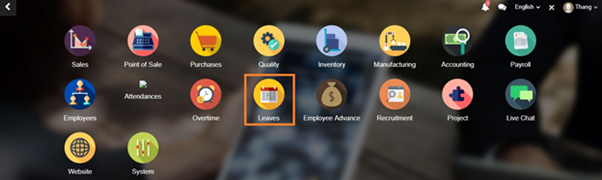
From the main menu, employee can choose “Leave to Approve” “Leaves” and “Create” to create a request for Leave
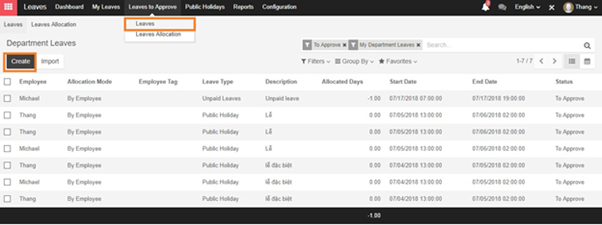
In the request from, employee can input the Duration they intend to leave, leave type… Then click on “Save” button for system to recognize the Leave.
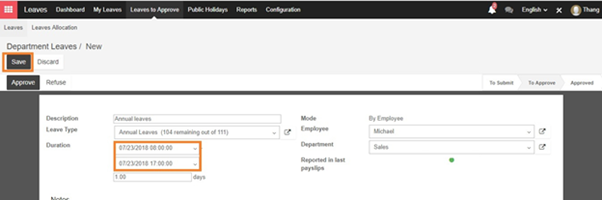
After confirming the request, employee can add the related person to this approval by adding followers function in the request form
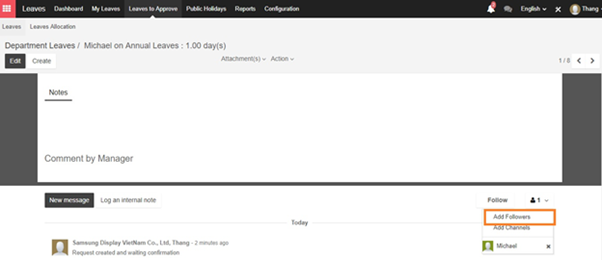
A pop-up will appear when clicking on Add Followers button, this pop-up help to send email to related person to this request. Just fill in the Recipients box and content of message and Click on Add Followers button.
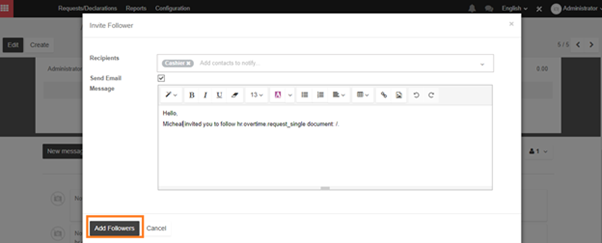
When completing adding followers for requests of leave, employee will have to wait for manager to approve it.
Manager can access the Leave module and access to Request –‣ To Approve to see the approvals in pending state and click on each request to see the detail
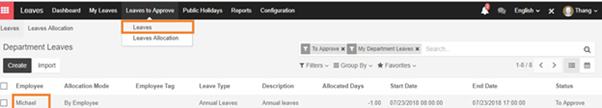
In the form view of request for Overtime, manager can Refuse or Approve employee’s request.
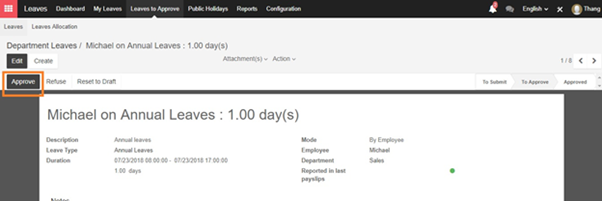
When manager approve the request and the state of request turn into “Approved”. Leave request for the employee successfully registered.

