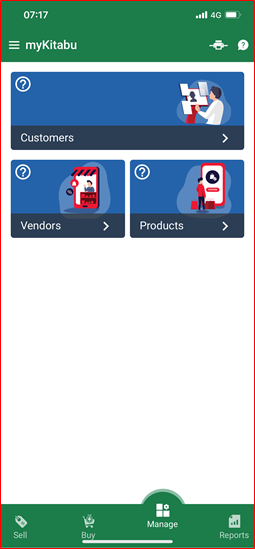| ‘Customers’ |
Allows users to register customers. This is important for statistical purposes and when registering returning customers. The process is as follows:
- STEP1 – press ‘+’ button in lower-right corner.
- STEP2 – take a picture of the customer (not mandatory), enter name (mandatory), phone number, address and email and press ‘ADD CUSTOMER’.
|
| ‘Vendors’ |
This feature allows the user to register a vendor where the business frequently gets goods or services from. It works as follows:
- STEP1 – press ‘+’ button in lower-right corner.
- STEP2 – take a picture of the customer (not mandatory), enter name (mandatory), phone number, address and email and press ‘ADD VENDOR’.
|
| ‘Products’ |
This process allows to register any products or services business either buys or sells. The process if as follows:
- STEP1 – press ‘+’ button in lower-right corner.
- STEP2 – take a photo of the product.
- STEP3 – enter product name.
- STEP4 – is the product ‘Sellable’ by your business (this is any product your business can sell).
- STEP5 – is the product ‘Purchasable by your business (this would be any product you are reselling after having purchased it. This will not include products manufactured by your business, services, or products you but to be used by your business).
- STEP6 – is the product expendable
- STEP7 – ‘Product Type’ is either ‘Storable’ for physical product or ‘Service’ for service you provide or buy.
- STEP8 – enter unit price (this is for product that is ‘Sellable’ by your business.
- STEP9 – ‘Cost’ what has this product cost your business. This is important for products that are ‘Purchasable’.
- STEP10 – press ‘ADD PRODUCT’.
|