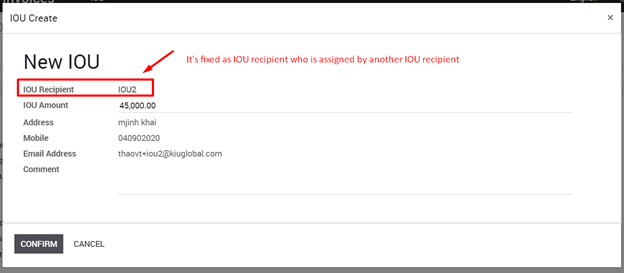a. Finance Request by Cash in
FI log in to system > Finance Requests menu > Requested Invoices tab > Choose FR that FI wants to check
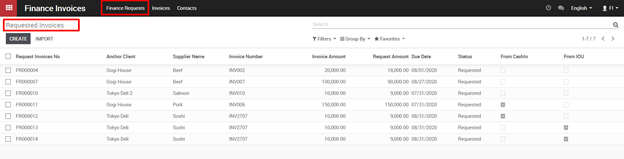
FI has right to edit Loan information in FR
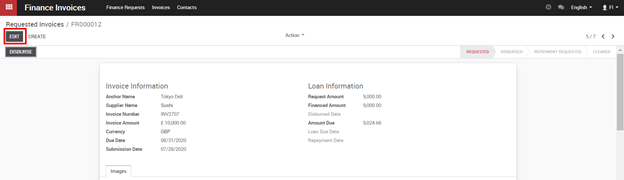
- Requested amt = Cash in or IOU amt
- Financed amt = automatically = Requested amt but FI can edit
- Amount due = financed amt + interest amt (interest amt = financed amt * interest rate/100 * credit term/365)
- Disbursed date = the day FI click to “Disburse”
- Loan due date = disburse date + credit term
Whenever FI decides to approve FR, FI can click on the “Disburse” button.
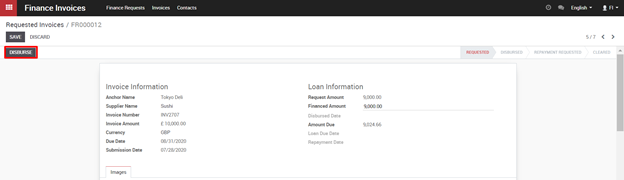
FR status will change to “Disbursed” state and disbursed date is automatically updated.
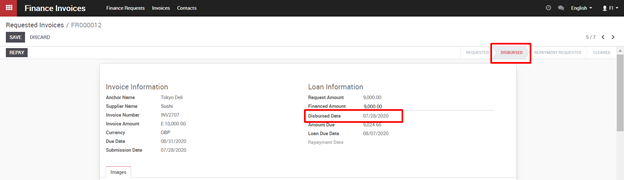
Supplier will receive email notification about Disbursement Invoice from FI Manager
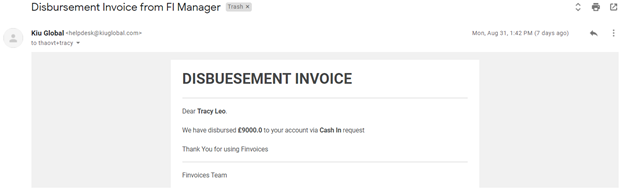
b. Finance Request by IOU
Steps for FI will be the same as Finance Request by Cash in but in Finance request by IOU, FI can see IOU button on the top right corner.
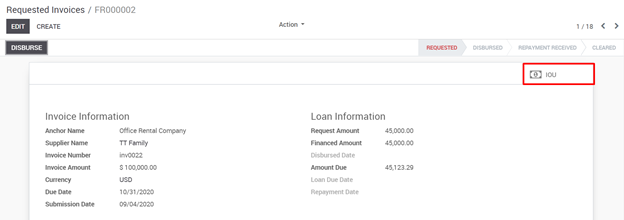
If FI edits the financed amount , IOU amount will be changed.
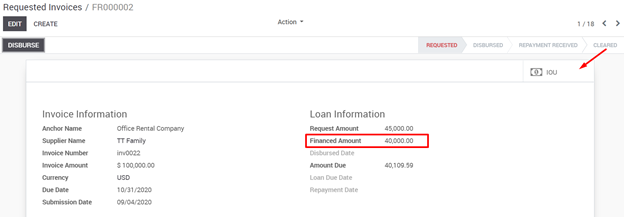
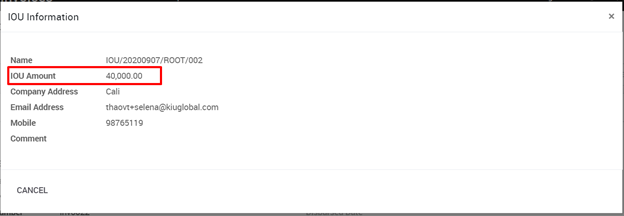
When FI clicks “Disburse” , Supplier will receive email notification about Disbursement Invoice as well as IOU recipient also receives IOU Issued mail notification.
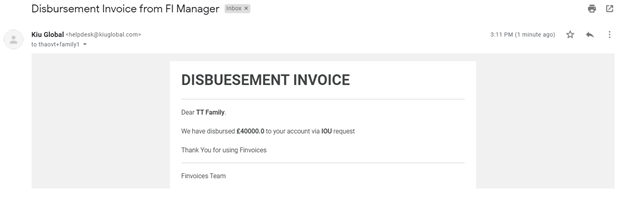
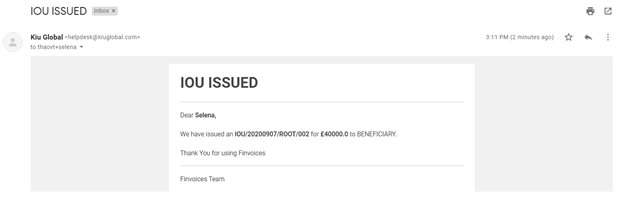
After that, IOU recipient can log in the system. In IOU screen, they can see “Cash in” / “IOU” button.
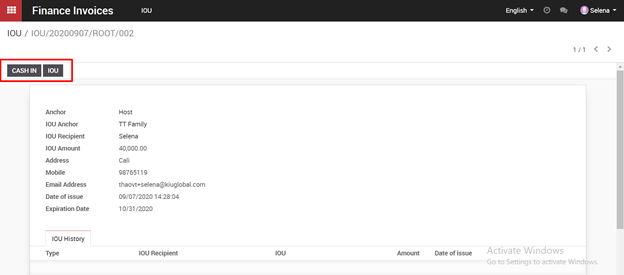
- IOU recipient can cash in/ IOU many times but can not exceed IOU amount.
- IOU recipient who is created by Supplier can create new IOU recipients from IOU ROOT. Steps to activate new IOU recipient will be the same steps above by FI.
- FI can check IOU history in the IOU history tab.
- The IOU recipient who was created by a IOU recipient can only cash in/ IOU for themself and can not create new IOU recipient again.