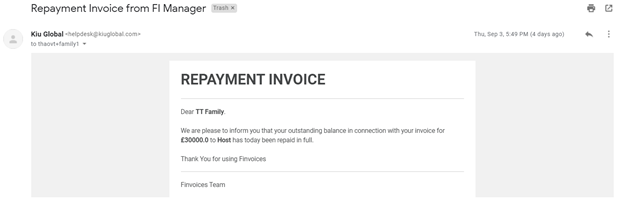After FI receives a request for loan repayment, FI goes to Finance Requests > Disbursed Invoices > Choose FR > Click to “Repay” button.
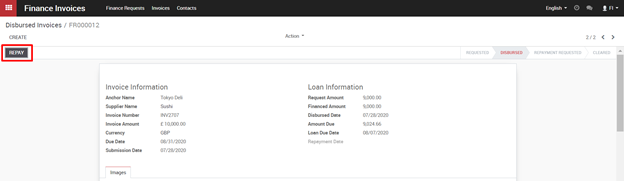
Repayment date will be updated automatically and state changes to Repayment requested.
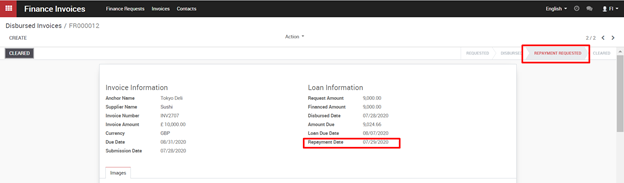
Supplier will receive email notification about Repayment Invoice from FI Manager