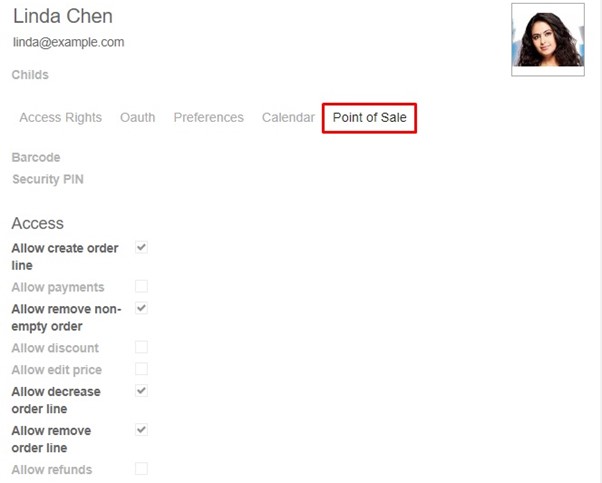Link: System ‣ Users ‣ Users ‣ Create a user
- Access right for Manager
In (Tab) Access Rights, the values of Sales, Inventory, Accounting & Finance, and Point Of Sales are Manager.
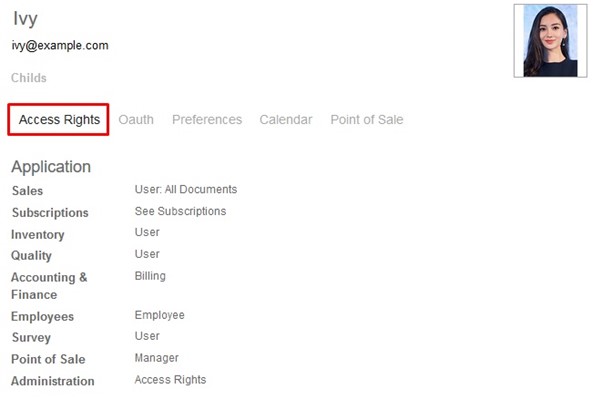
In (Tab) Point of Sales, the manager will be granted with full access rights as illustrated in the picture below.
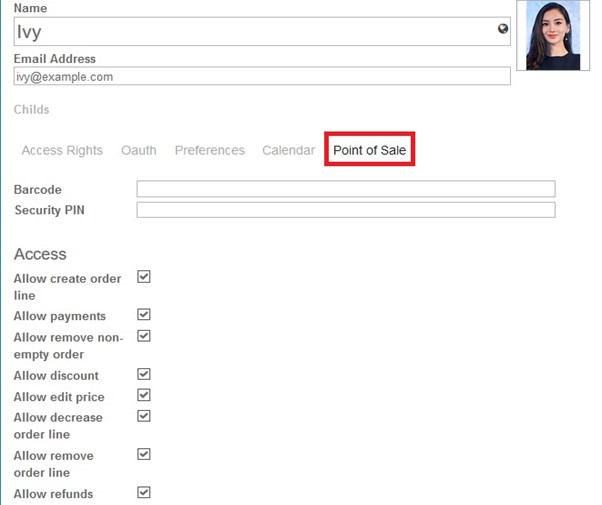
- Access rights for Cashier
In (Tab) Access Rights, the role of cashier in terms of operating in Sales, Inventory, and Point of Sale is limited as a normal User, but obtains “Billing” rights in Accounting.
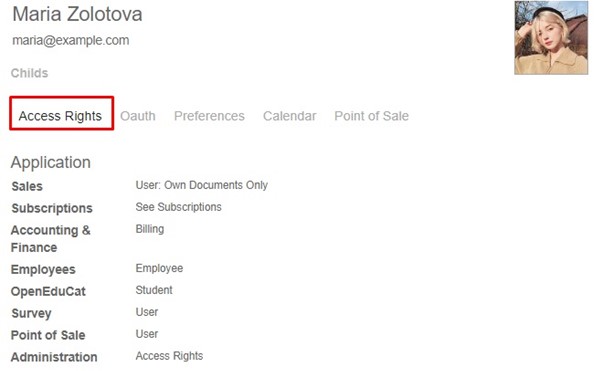
In (Tab) Point of Sale, cashier should be granted with functions involving payment only. However, it is up to your business regulation that a cashier can obtain more rights, which may include the rights to create/edit order lines, etc.
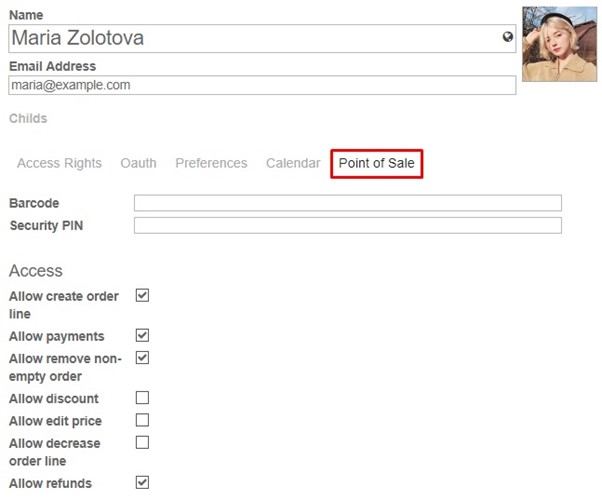
- Access rights for waiter
In (Tab) Access Rights the role of a waiter in term of operating in Sales, and Point of Sale is restricted to be a normal user, which is illustrated in the following picture.
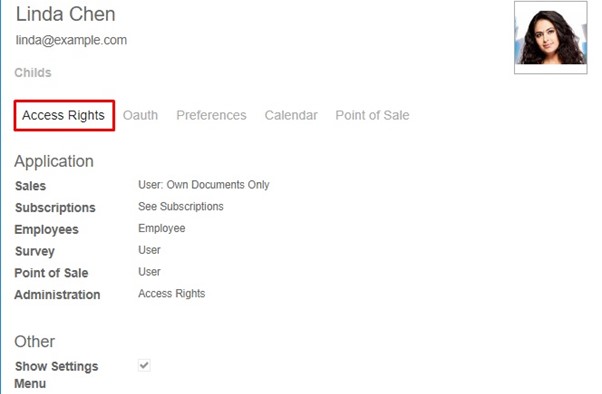
In (Tab) Point of Sale, a waiter role obtains the use of order-related functions.